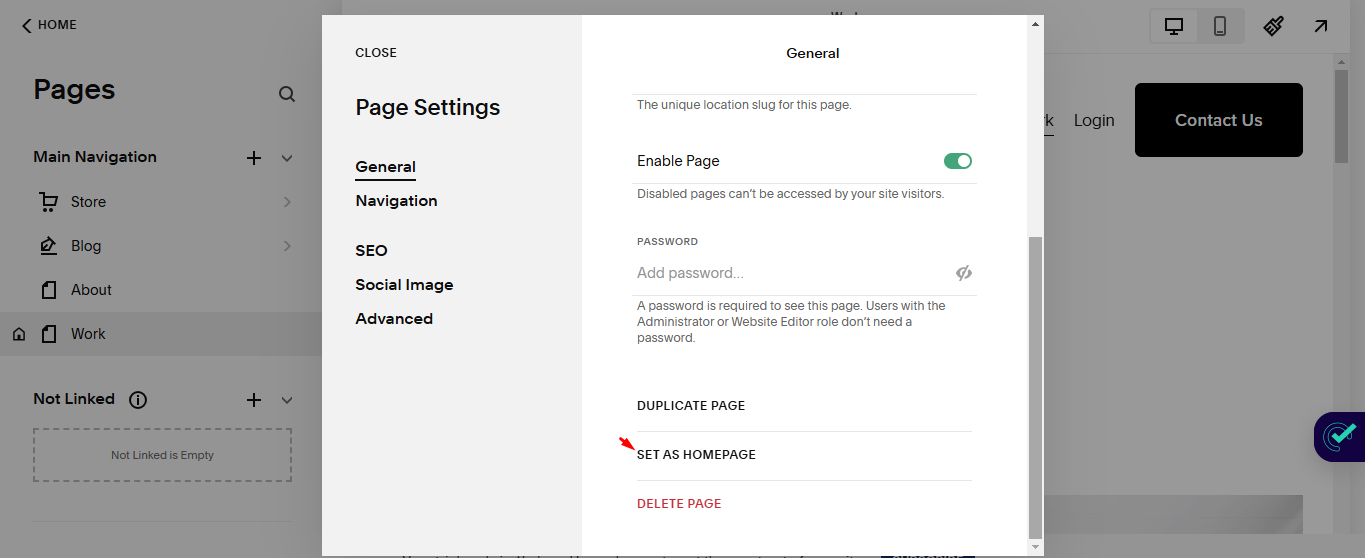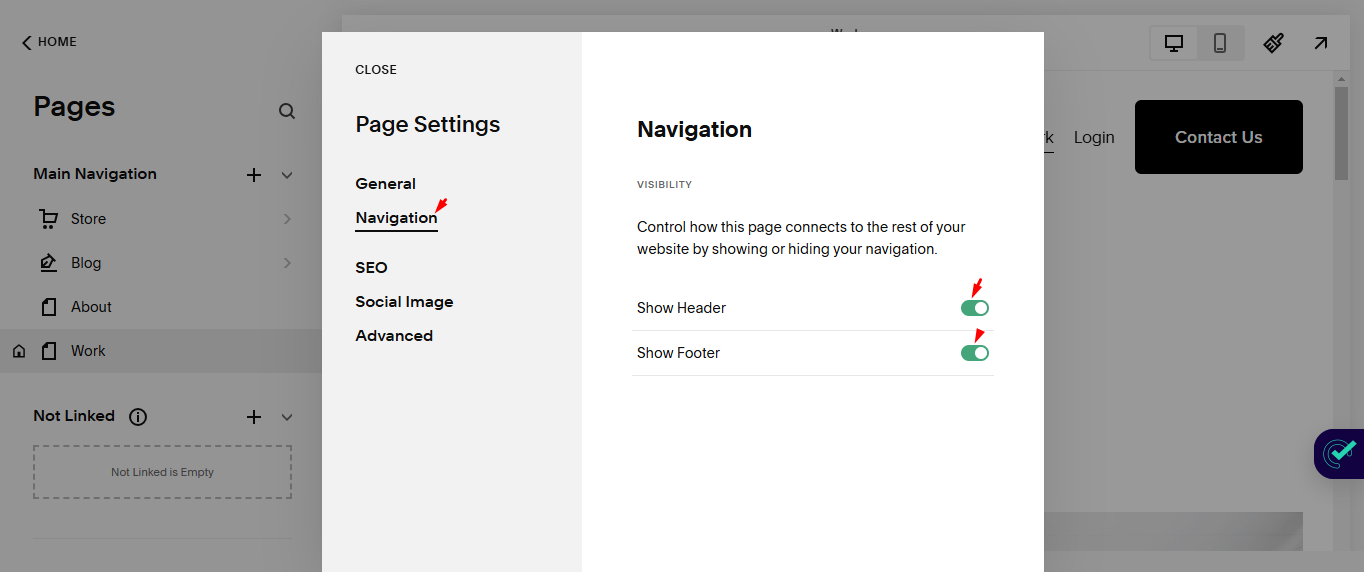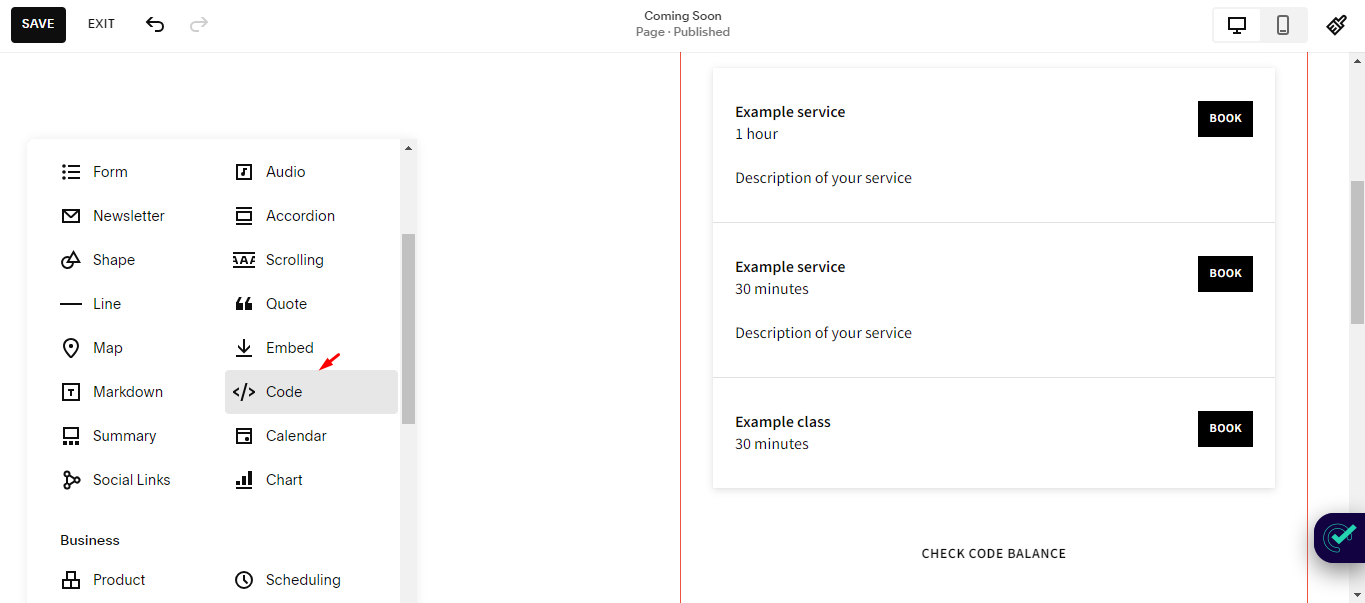How to Create a Coming Soon Page: Squarespace Guide [2025]
You’ve got a brilliant business idea, secured your domain name, and chosen Squarespace as your website platform. However, you’re not yet ready to launch. The problem is you have visitors checking out your website already and are worried they’ll be greeted by an unfinished website under construction.
So, what do you do in this situation? A “Coming Soon” page can be your secret weapon for building buzz before your grand opening.
With Squarespace’s intuitive tools, you can create an enticing teaser that leaves visitors hungry for more. In this guide, you’ll discover how to create a Coming Soon page Squarespace that captures emails, showcases your brand, and generates excitement.
Table of Contents
Why You Need a Coming Soon Page for Your Squarespace Website
2. Generate Inquiries and Buzz
How to Create a Simple Yet Effective Coming Soon Page on Squarespace in 2 Steps
1. Choose a Page for “Coming Soon”
5 Tips for an Engaging Squarespace Coming Soon Page Design
1. Create a Clean, Focused Design
2. Craft Clear and Compelling Messaging
3. Leverage Email Collection for List-Building
4. Harness the Power of Social Media
5. Create Urgency with a Countdown Timer
3 Coming Soon Page Mistakes to Avoid on Squarespace
Why You Need a Coming Soon Page for Your Squarespace Website
A Coming Soon page on Squarespace can be your secret weapon for a successful launch. It’s not just a placeholder; it’s a powerful tool to set the stage and create excitement about your upcoming website. By giving visitors a sneak peek, you’re building anticipation and curiosity that can translate into immediate engagement when you finally go live.
More importantly, this page allows you to build an email list to target potential customers and encourage visitors to make inquiries. However, once your website is launched, you can easily hide this page from your website.
1. Grow Your Email List
One of a business’s most valuable assets is its email list. A well-crafted Coming Soon page on Squarespace can be a goldmine for collecting email addresses. By offering a newsletter signup or early access in exchange for an email, you’re not just growing your list; you’re identifying your most interested potential customers before you even launch.
2. Generate Inquiries and Buzz
Your construction pages aren’t just about waiting—it’s about action. Use this opportunity to generate inquiries and create buzz around your brand. Include contact information or a form for visitors to reach out with questions or collaborate. This early interaction can lead to valuable partnerships, pre-launch sales, or even press coverage, giving you a head start on your competition.
So, how can you set up a “Coming Soon” page on Squarespace? We summarize the process in 3 easy steps below!
How to Create a Simple Yet Effective Coming Soon Page on Squarespace in 2 Steps
Creating a Squarespace “Coming Soon” page requires just a few clicks.
Here’s how to get started:
Choose a page for “Coming Soon”
Customize your design
1. Choose a Page for “Coming Soon”
Before you begin, note that Squarespace templates have different pages by default. You want to make your Coming Soon page the home page, then design it to style.
First, navigate to “Website” >>> “Pages,” and select any page under the “Main Navigation” menu or the “Not Linked” section to use as your Coming Soon page. You can also create a new blank page by using the “+” icon.
Now, select the “Scheduling” option and choose one of the layouts.
Next, change the page title to “Coming Soon” and edit the content. The page also includes a form you can use to gather leads before the actual launch. You can learn more about editing a Squarespace page here.
Once you’re done editing the page, hover over it and click on the “gear” icon to open the page settings.
From the “General” tab under “Settings,” scroll down and select the “SET AS HOMEPAGE” button.
Click “SAVE” to update your settings.
You’ve successfully set up a “Coming Soon” page as your website’s landing page. The next step is to style it to reflect your brand.
2. Customize Your Design
Once you’ve set your Coming Soon landing pages, it’s important to personalize them to enhance the user experience. Change layout, add your logo, select appropriate colors and fonts, and craft compelling copy that builds anticipation.
Consider including key elements such as:
A brief explanation of what’s coming
An estimated launch date
A call-to-action button for email signups
A background image to brighten the page
Remember, less is often more when it comes to Coming Soon cover pages. Keep your design clean and focused on your core message. Also, creating the construction page is just the first step. For the best result, pay attention to the page aesthetics and engagement features. Keep reading for helpful recommendations.
However, don’t forget to add your payment gateways like Stripe or PayPal beforehand for smooth experience.
5 Tips for an Engaging Squarespace Coming Soon Page Design
Designing a visually stunning Coming Soon page on Squarespace is an excellent way to build anticipation for your upcoming website or business launch.
Follow these tips to create a page that captivates your audience and leaves them eager for more:
Create a clean, focused design
Craft clear and compelling messaging
Leverage email collection for list-building
Harness the power of social media
Create urgency with a countdown timer
1. Create a Clean, Focused Design
To achieve a sleek and professional look, consider hiding the header and footer of your Coming Soon page. This approach creates a clean, distraction-free canvas that keeps visitors focused on your core message.
Squarespace 7.1’s Fluid Engine enables you to easily accomplish this in a few steps:
Navigate to the “Pages” panel.
Hover over your selected page and click the “gear” icon to open settings.
Next, go to the “Navigation” tab and turn off the “Show Header” and “Show Footer” options. You can see below that they are turned on by default.
2. Craft Clear and Compelling Messaging
Rename your cover page to “Coming Soon” for clear messaging that immediately sets expectations for visitors. As discussed earlier, you can do this by editing the page name from the “Pages” menu.
Use concise, informative content to communicate what visitors can anticipate from your full website launch. You can edit the page by clicking the “EDIT” button.
Consider adding elements like:
A brief introduction to your brand
A countdown timer to build excitement
An email signup form to capture leads
Display social icons to encourage engagement
Once you are done editing a page, click on “SAVE” then “EXIT” to publish it.
3. Leverage Email Collection for List-Building
One of the biggest perks of setting up a Coming Soon page on Squarespace is the ability to build an email collection. By adding an email signup form to your page, you can start building a list of interested potential customers before your official launch while giving visitors something to interact with. This allows you to create targeted email campaigns to keep subscribers updated and excited about your upcoming product or service.
4. Harness the Power of Social Media
Integrating social media links into your Coming Soon page can significantly boost excitement and anticipation for your launch. Share teasers, behind-the-scenes content, and updates across your social platforms to create buzz. Consider using Squarespace’s promotional pop-ups to encourage visitors to follow your social accounts for exclusive launch information.
5. Create Urgency with a Countdown Timer
Adding a countdown timer to your Coming Soon page can create a sense of urgency and build anticipation for the launch date. This visual element not only adds excitement but also gives visitors a clear idea of when to expect your product or service.
To add a countdown timer to your page, you need to understand HTML and JavaScript. Customize your code, style it to your taste, and add it to a Squarespace code block. You can add a code block to a page by selecting “ADD BLOCK” when editing that page.
This block allows you to add custom HTML, CSS, and JavaScript to your page.
Remember, your Coming Soon page Squarespace design should reflect your brand’s personality while creating buzz for your upcoming launch. With these tips, you’ll be well on your way to crafting a page that leaves a lasting impression. We’ll now round off with common mistakes you should be aware of when crafting a Coming Soon page for your site.
3 Coming Soon Page Mistakes to Avoid on Squarespace
Some mistakes can impact user experience when visitors land on your Squarespace Coming Soon page and can also send the wrong message.
Take note of the following errors and make conscious efforts to avoid them:
Domain activation issues
URL and accessibility tool conflicts
Optimization oversights
1. Domain Activation Issues
When you set up a “Coming Soon” page on Squarespace using your custom domain, you might run into an issue where the page is still visible, even after you've tried to launch your actual website. This can be confusing for your visitors who are expecting to see your full site.
One common reason is that the new page hasn't been set as the homepage. To fix this, double-check your site settings in Squarespace and make sure your intended homepage is set as the default.
Another reason is domain connection; even if your domain is correctly connected, any recent changes might take some time to propagate fully across the internet. Ensure that your domain settings are pointing correctly to Squarespace, and give it a bit of time if you've just made changes.
Keeping an eye on these details helps maintain a smooth user experience and avoids any frustration for your audience.
2. URL and Accessibility Tool Conflicts
When you're setting up a “Coming Soon” page on Squarespace, you might encounter issues with URLs, especially if you're migrating from another platform.
Here are some common issues:
Broken Links: These occur when a URL doesn’t lead to a valid page. This commonly happens during migrations from other platforms if the URLs haven’t been updated to match your new site’s structure. If a visitor clicks on a broken link, they'll land on a 404 error page, which can be frustrating and may deter them from visiting again.
Internal and External Links: Internal links connect different pages within your website, while external links lead to other websites. Before launching your site, it's crucial to ensure that all these links are working correctly. This means checking each link to make sure it directs users to the intended page.
By verifying that all links are intact and functional, you help ensure a smooth user experience and avoid accessibility issues that could arise from broken or incorrect URLs.
3. Optimization Oversights
Don’t forget to optimize your Coming Soon page for search engines and mobile devices. Neglecting basic SEO best practices and failing to optimize for mobile can limit your site’s visibility and hurt user experience. Compress images and ensure your page looks great on all devices to make the most of your Squarespace Coming Soon page.
Tip: Consider using the freemium Squarespace SEO plugin, SEOSpace, for recommendations on necessary tweaks to improve your site’s performance.
Frequently Asked Questions
What is a Coming Soon page called?
A Coming Soon page is called a pre-launch landing page. It acts as a placeholder while your official website is being built. This page effectively builds anticipation and enables you to gather leads for your product before launching.
Can you make a Coming Soon page on Squarespace?
Yes, you can. To create a “Coming Soon" page on Squarespace, design a single page with your message and any relevant details. Then, disable all other pages in the site navigation settings to prevent visitors from accessing them. This ensures your site remains focused on the “Coming Soon” content.
What should a Coming Soon page have?
A “Coming Soon” page should include:
an engaging headline to capture attention,
a strong call-to-action (CTA) to encourage interaction, and
a countdown timer to inform visitors of the launch date.
These elements build anticipation and keep potential customers interested in your upcoming launch.
Conclusion: Coming Soon Page Squarespace
As you prepare to launch your new Squarespace site, a Coming Soon page can be useful in building buzz and anticipation. By following the steps outlined in this guide, you’ll create an engaging teaser that captures email leads and primes your audience for what’s to come.
Remember to infuse your Coming Soon page on Squarespace with your brand’s unique personality, offer an irresistible incentive, optimize with SEOSpace, and leverage social proof to maximize impact. With a well-crafted Coming Soon page, you’ll hit the ground running when your full site goes live.
Stop procrastinating—start building anticipation today and set yourself up for a successful launch that will have your audience clamoring for more!


![How to Create a Coming Soon Page: Squarespace Guide [2025]](https://images.squarespace-cdn.com/content/v1/63a41a4ed3b7e0520fe05d49/83a26629-0231-4b5b-b61e-7971dd3feebd/Coming+Soon+Page+Squarespace+1.png)
![How to Create a Coming Soon Page: Squarespace Guide [2025]](https://images.squarespace-cdn.com/content/v1/63a41a4ed3b7e0520fe05d49/1b2b3709-a9af-4b90-8681-efb05c7d931d/Coming+Soon+Page+Squarespace+2.png)