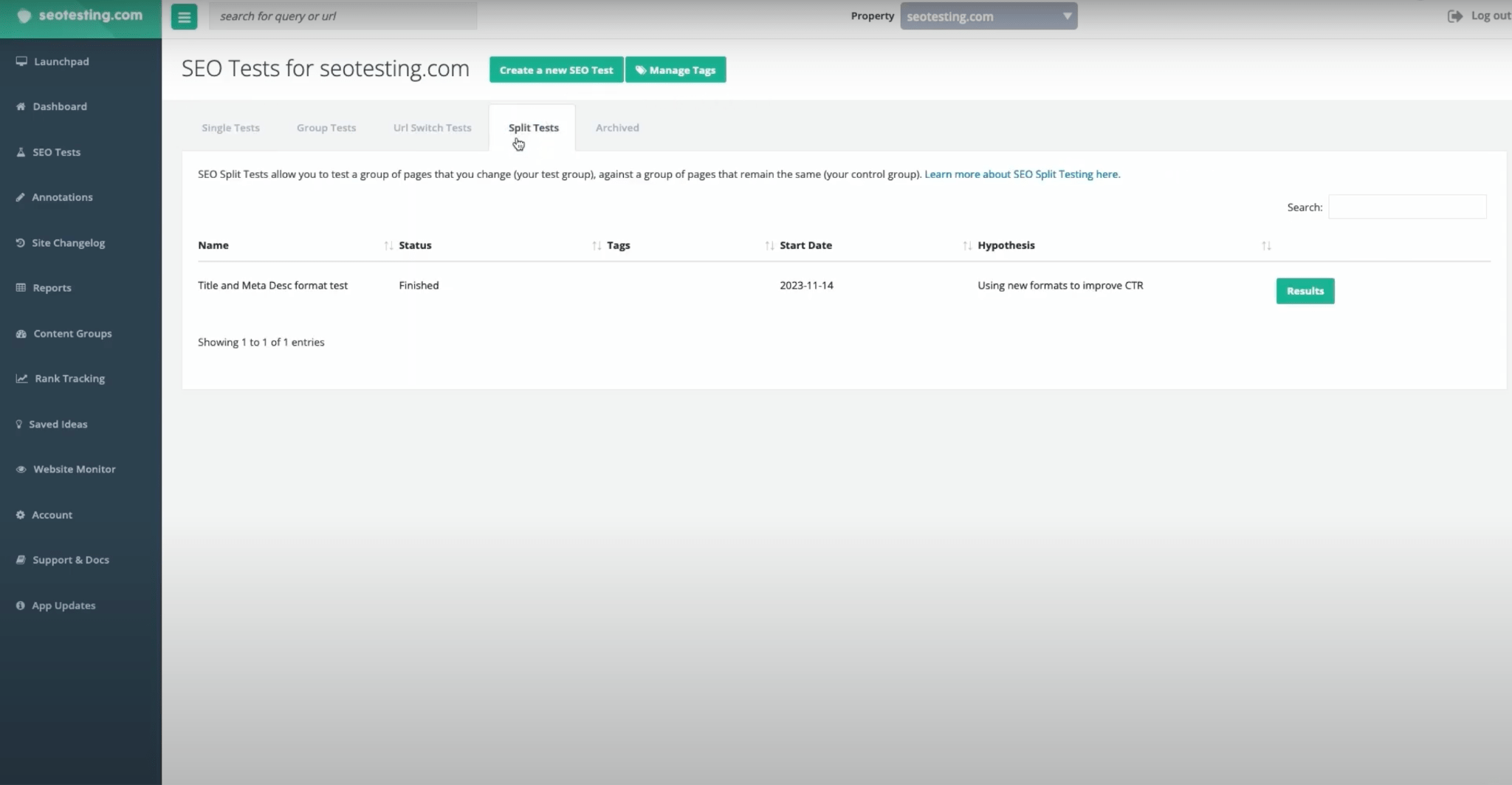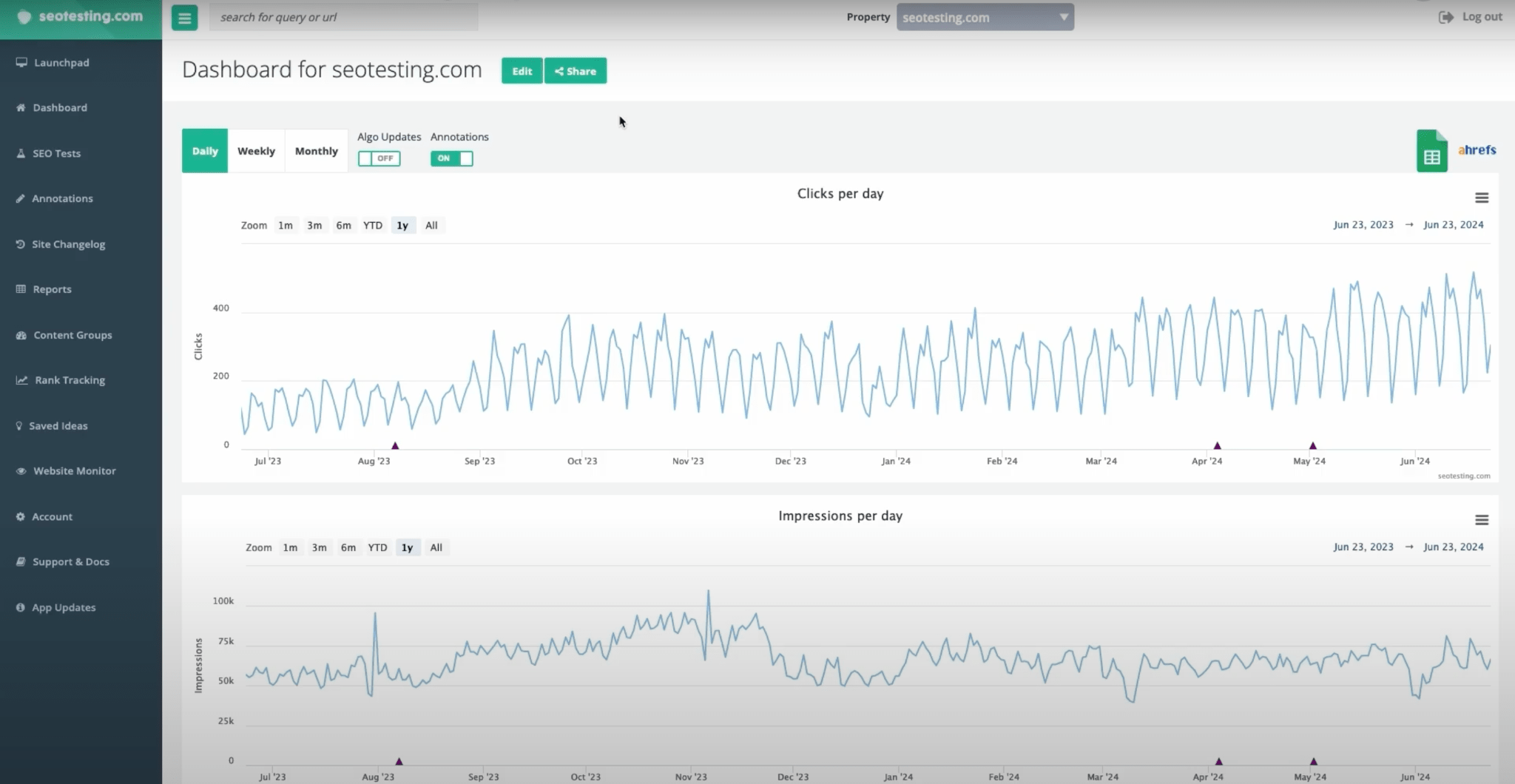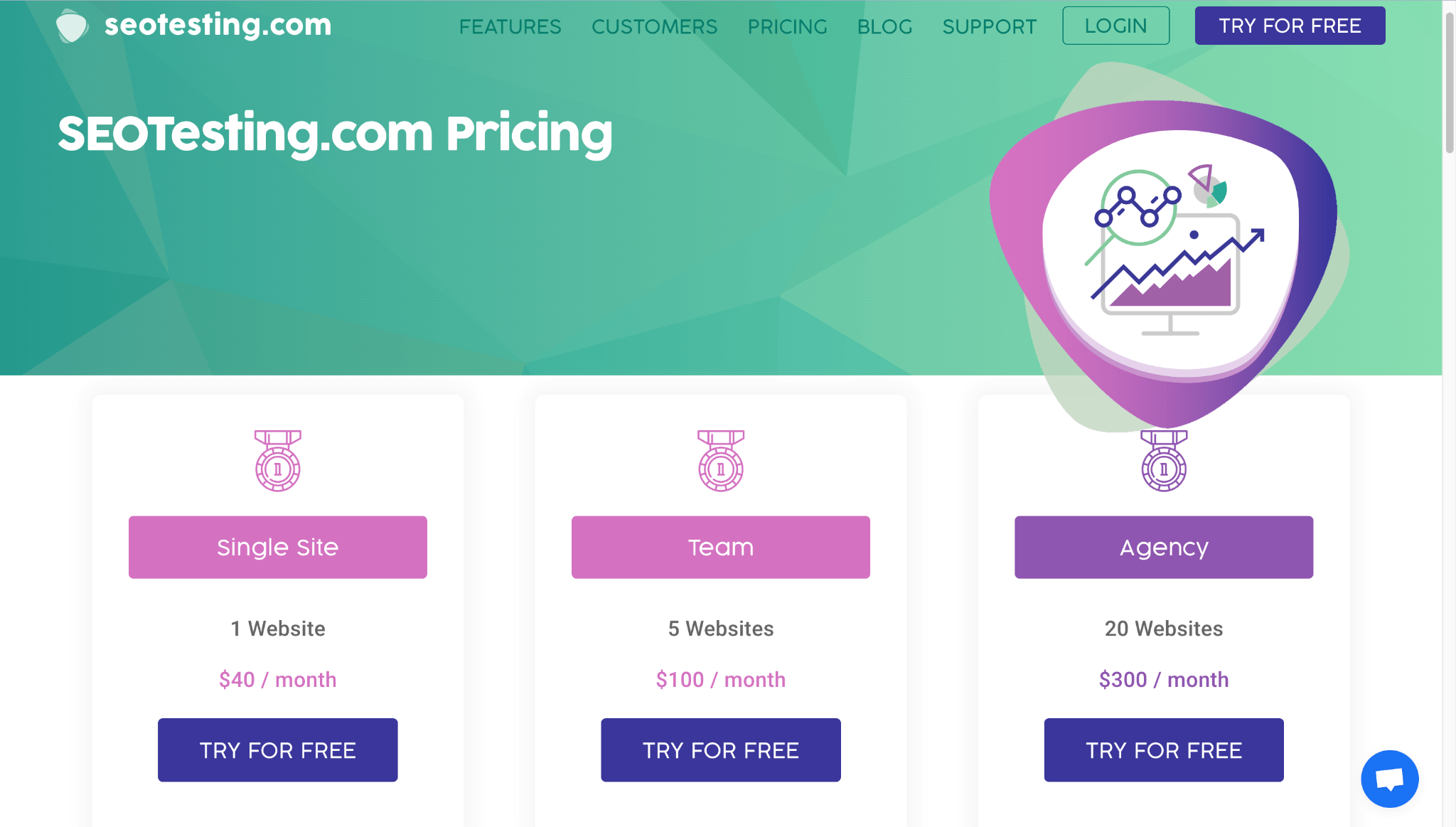SEOTesting Review 2024 (+ Founder Interview)
I recently had the chance to chat with Nick, the founder of SEOTesting, to get the inside scoop on how this awesome SEO testing tool came to be.
From our discussion, Nick revealed he first got interested in SEO after his brother asked to get his website ranked higher in exchange for getting his college housing paid for. Who knew that experience would plant the seed for his future startup?
Drawing from his decades of experience and the need to beat the competition, he launched SEOTesting in 2013 to fill that gap. Whether you’re an agency looking to grow clients’ search traffic or a site owner trying to rank #1 for your core keywords, SEOTesting equips you with the hard data you need to prove your SEO efforts are paying off.
You can check out my fascinating discussion with Nick in the embedded video below:
Meanwhile, here is an overview of SEOTesting and why I believe it’s one of the best SEO testing tools out there!
An Overview of SEOTesting and Its Key Features
Over the years, Nick has put some considerable effort into making SEOTesting one of the best SEO testing tools available to you.
Here is an overview of what the tool offers:
Tracking SEO performance over time
Split testing for SEO
Intuitive dashboards and reporting
Chrome extension for on-site analysis
Affordable and cost-effective
1. Tracking SEO Performance Over Time
One of SEOTesting’s core features is the ability to track how pages perform in search results over time. This is invaluable for understanding the impact of any SEO changes you make. Whether you tweak title tags, add internal links, or rewrite content, you can closely monitor whether your efforts are paying off.
The tool pulls data directly from Google Search Console, giving you a clear, unbiased view of your ranking progress. It also allows you to segment by content groups or topic clusters, allowing you to analyze performance at a granular level.
2. Split Testing for SEO
Another standout capability is SEO split testing. This allows you to create different versions of a page and run an A/B test to determine which variant performs better in organic search.
You can test all kinds of on-page elements, such as titles, meta descriptions, H1 tags, image optimization, and more. SEOTesting makes it easy to set up SEO experiments and accurately measure their impact on rankings and traffic.
3. Intuitive Dashboards and Reporting
To help you make sense of all the data, SEOTesting provides clean, visual dashboards summarizing your Google Search Console insights. It also offers reports for analyzing rankings, impressions, clicks, and average positions over time.
The tool integrates with Looker Studio (formerly Google Data Studio), too, enabling you to build custom reports and dashboards tailored to your specific needs. This level of reporting makes it simple to share SEO performance across your team or with clients.
4. Chrome Extension for On-Site Analysis
For auditing and on-page optimization, there’s a handy Chrome extension that integrates with the main SEOTesting platform.
With a couple of clicks, you can fetch key SEO data about any webpage like:
Page titles and meta descriptions
Internal and external link metrics
Page speed insights
This SEO testing tool is a real-time-saver for technical SEO audits. It allows you to analyze important ranking factors easily without switching between multiple tools.
5. Affordable and Cost-Effective
SEOTesting offers a range of affordable and cost-effective pricing plans. Starting at just $40/month for single sites and scaling up to $300/month for team and agency plans, it provides comprehensive SEO testing solutions.
This pricing is cost-effective compared to using multiple tools or relying on manual efforts, which can be time-consuming and expensive. With SEOTesting, you streamline your SEO processes, saving valuable time and resources — a smart investment for businesses looking to optimize their search engine performance efficiently.
Between the robust tracking capabilities, split testing functionality, reporting dashboards, on-site auditing, and cost-effectiveness, SEOTesting is packed with features to streamline your SEO workflow. It takes a lot of the guesswork out of search optimization and provides data-driven insights to guide your strategies.
Bonus: For Squarespace Users
In addition to SEOTesting, Squarespace users should explore platform-specific tools like SEOSpace — the SEO plugin for Squarespace. SEOSpace offers a free starting option and, when combined with SEOTesting, can significantly enhance your website’s performance. Try it out now!
Frequently Asked Questions
What is SEO testing tool?
SEO testing tool evaluates how well a page is optimized for search engines. Using tools like SEOTesting, you can identify strengths and areas needing improvement to enhance search engine performance.
How to take an SEO test?
To take an SEO test, first form a hypothesis and choose high-traffic pages. Then, pull a random sample and determine the test duration. Finally, decide how to track results, implement changes, and analyze the outcomes.
What is SEO inspection?
SEO inspection involves evaluating and experimenting with various strategies to optimize web pages for search engine results. A/B testing is commonly used to determine the most effective approaches.
What is a good SEO score?
A good SEO score typically falls between 80% and 100%. This range indicates that your site meets high-quality standards for technical SEO, content, user experience (UX), and mobile usability. While some experts recommend aiming for a score of 85 or higher, others consider scores in the 70s to be acceptable.
Conclusion
With the hard work Nick had put into his work, SEOTesting is one of the best SEO testing tools you can have on your website. With SEOTesting, you can easily split test changes, track rankings over time, and dig into Search Console data to boost your sites. No more guesswork or fiddling with Google Tags code to test performance. Just install the Google Chrome extension, and you’re good to go!
For Squarespace users, check out our comprehensive SEO plugin, too. These tools can supercharge your website and propel it to the first position on Google!