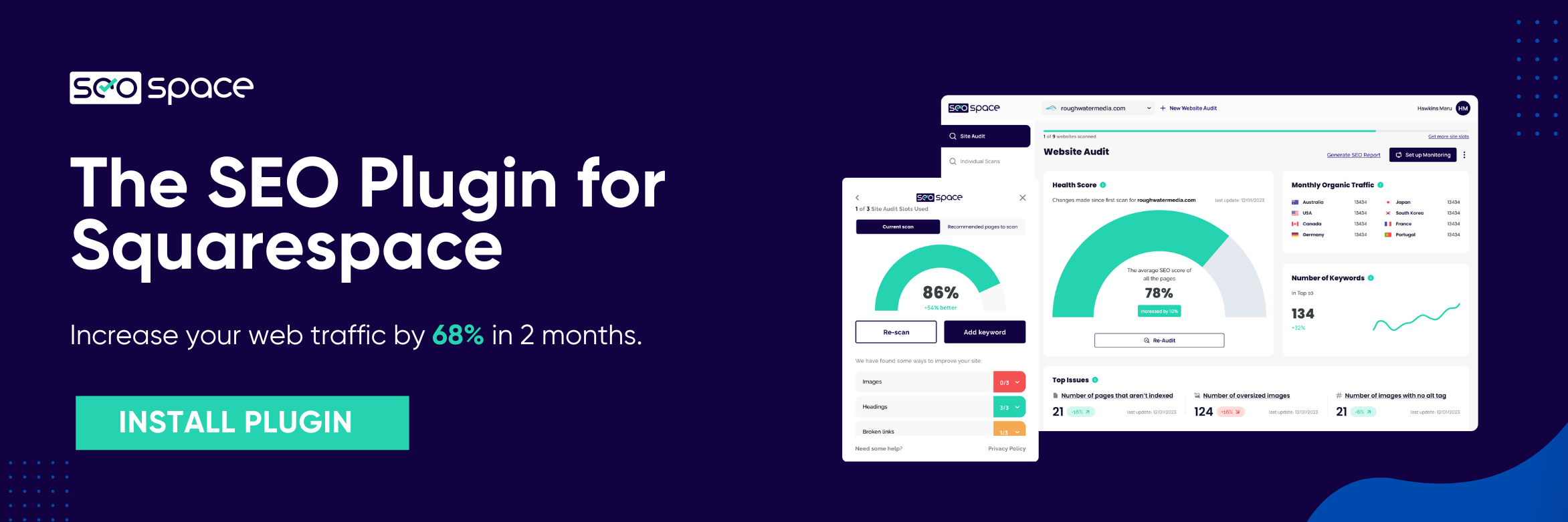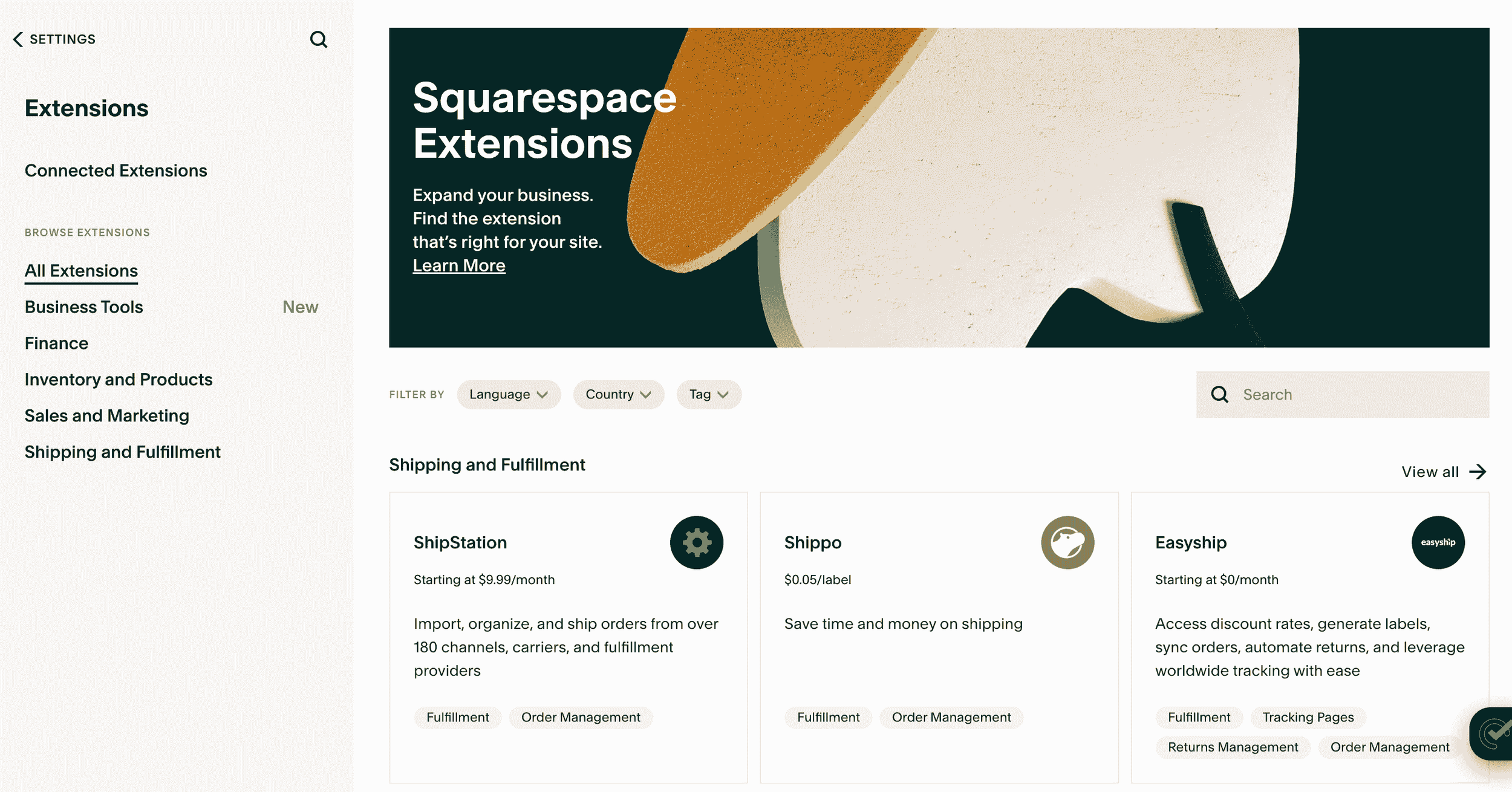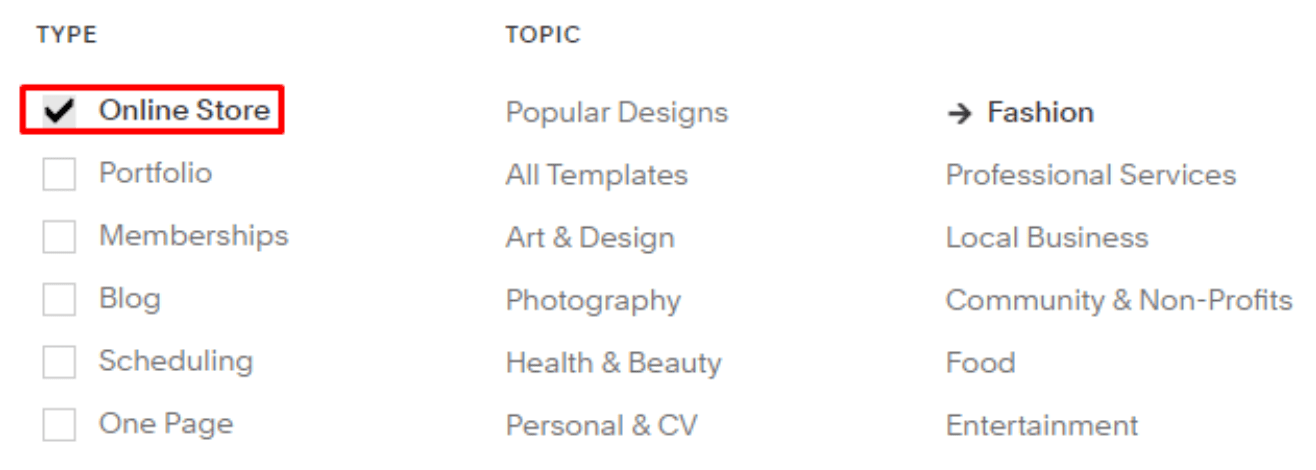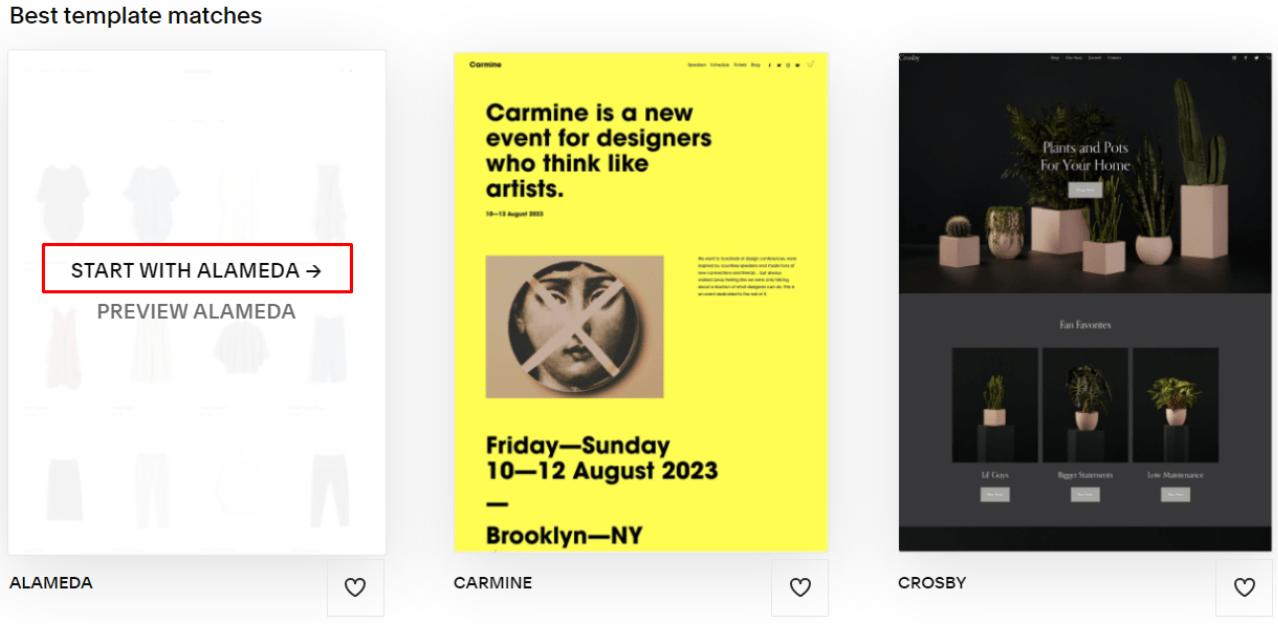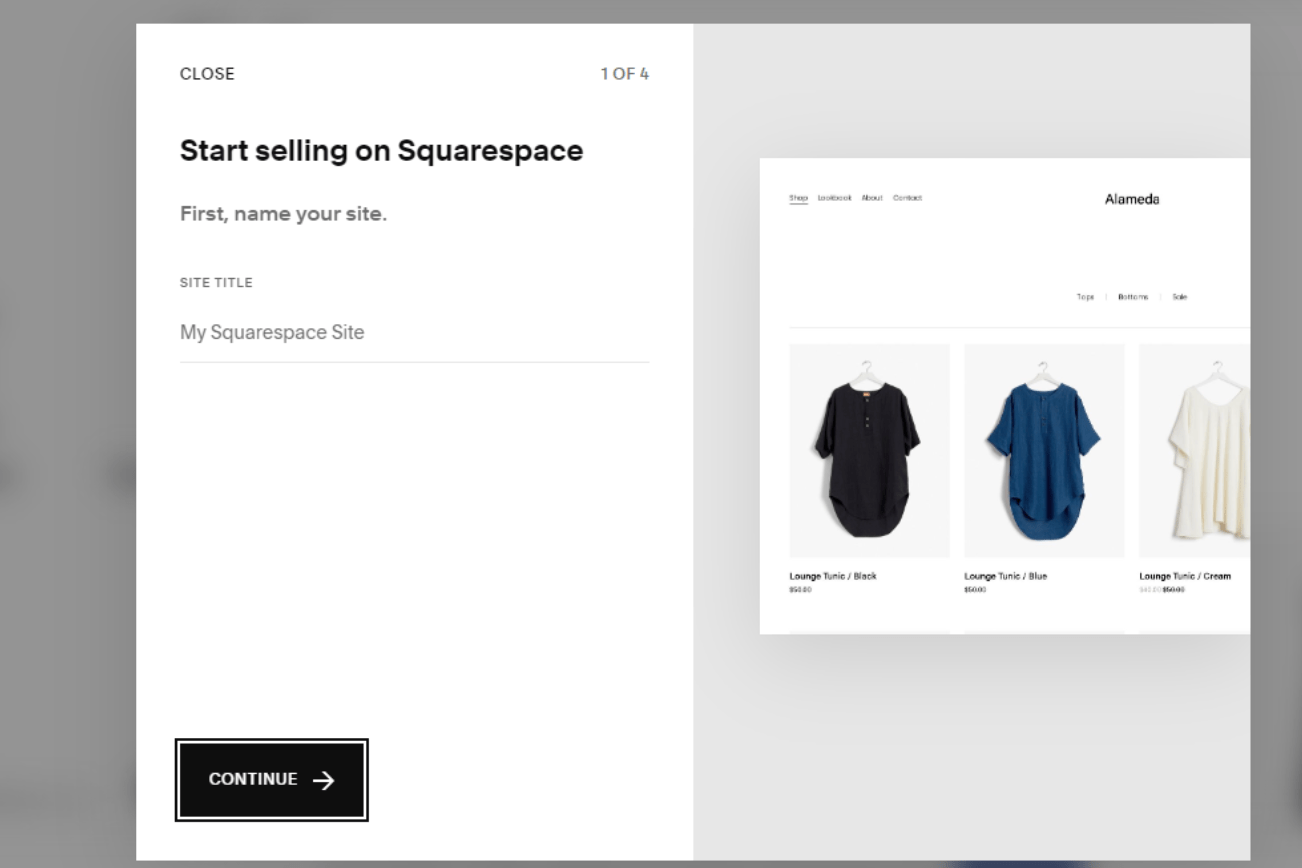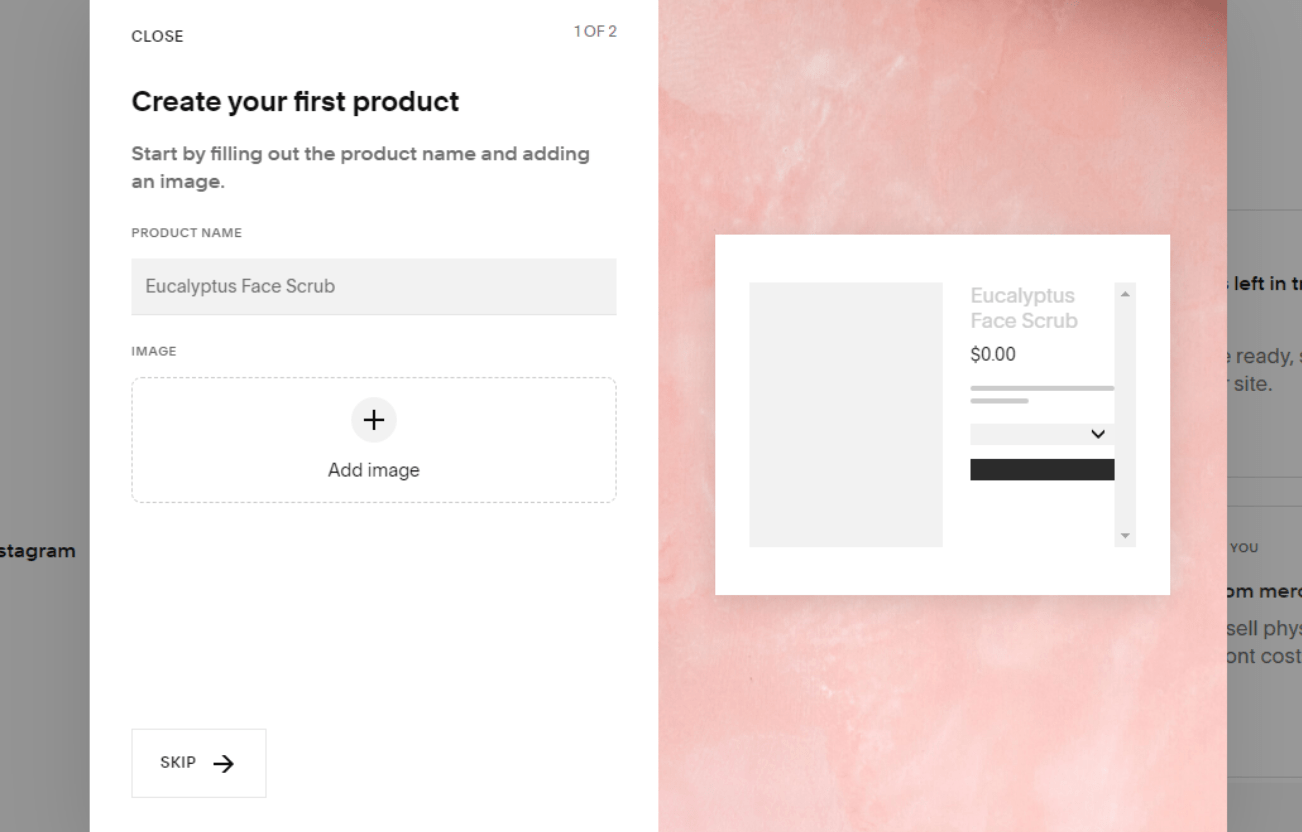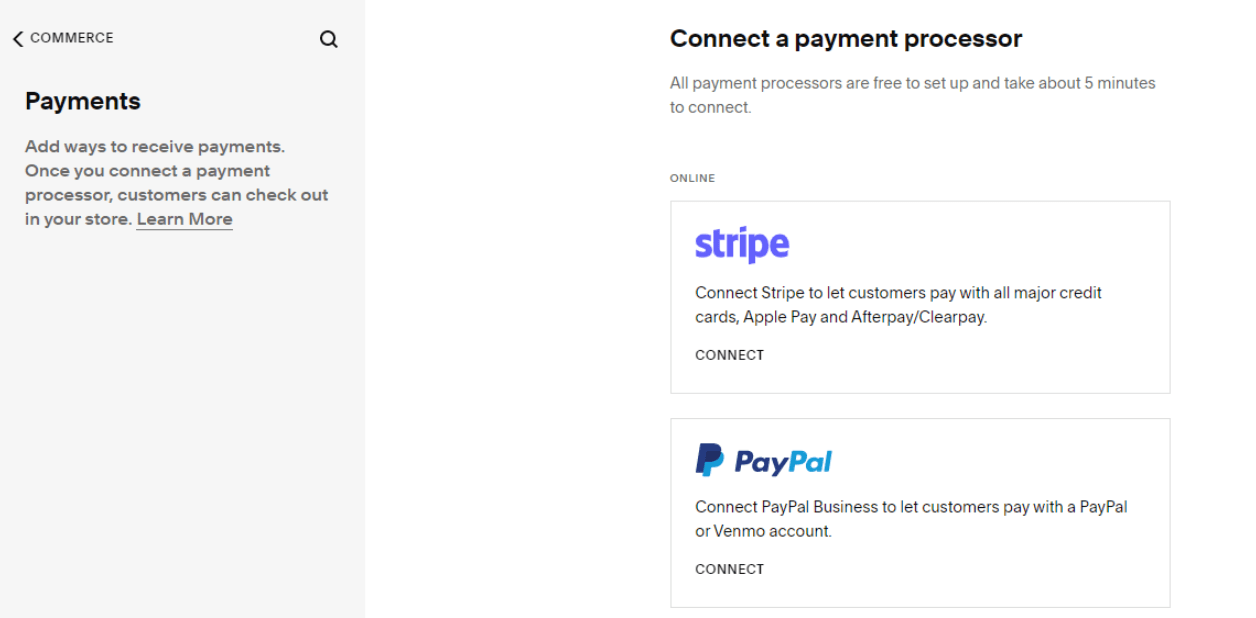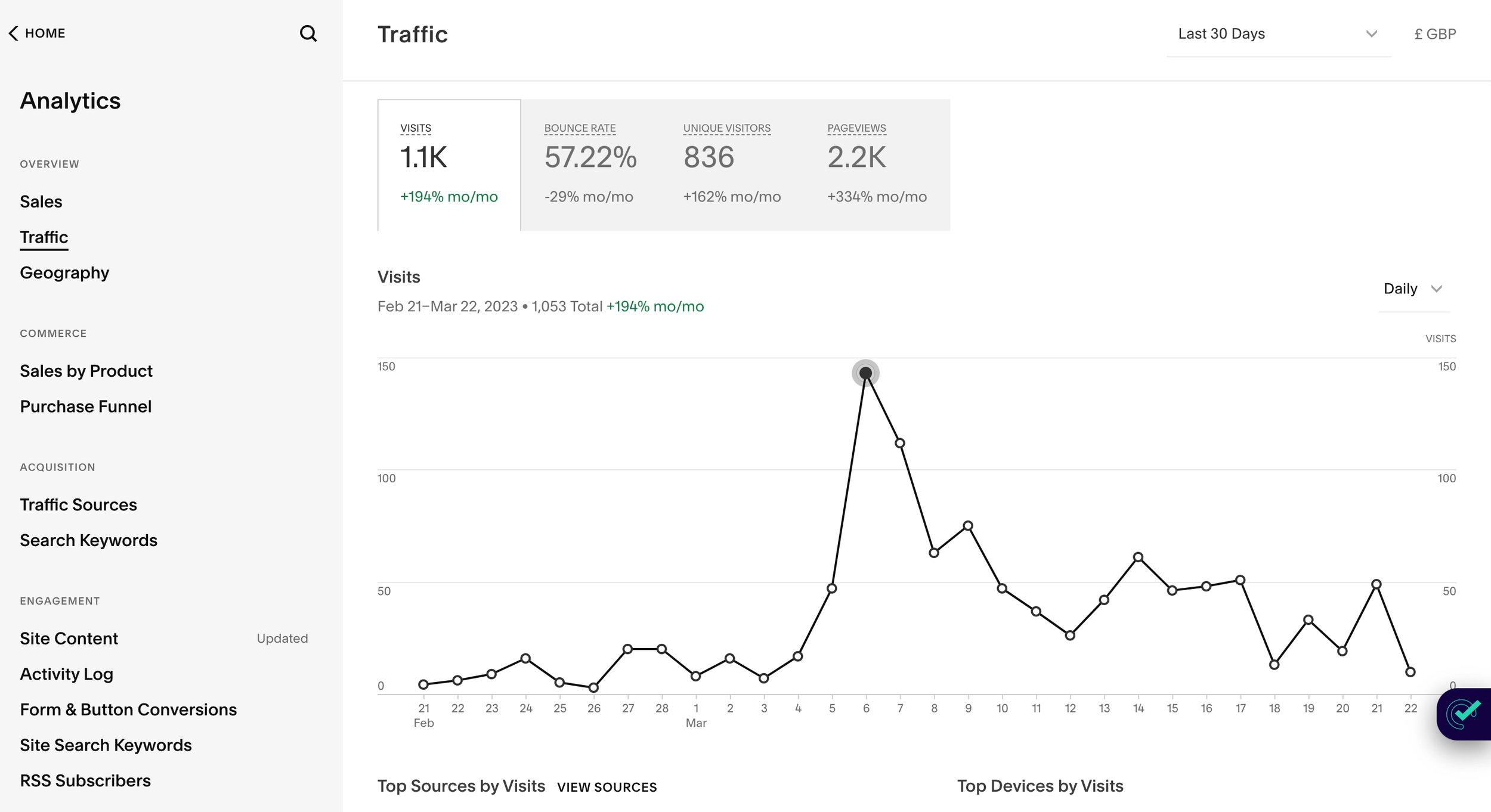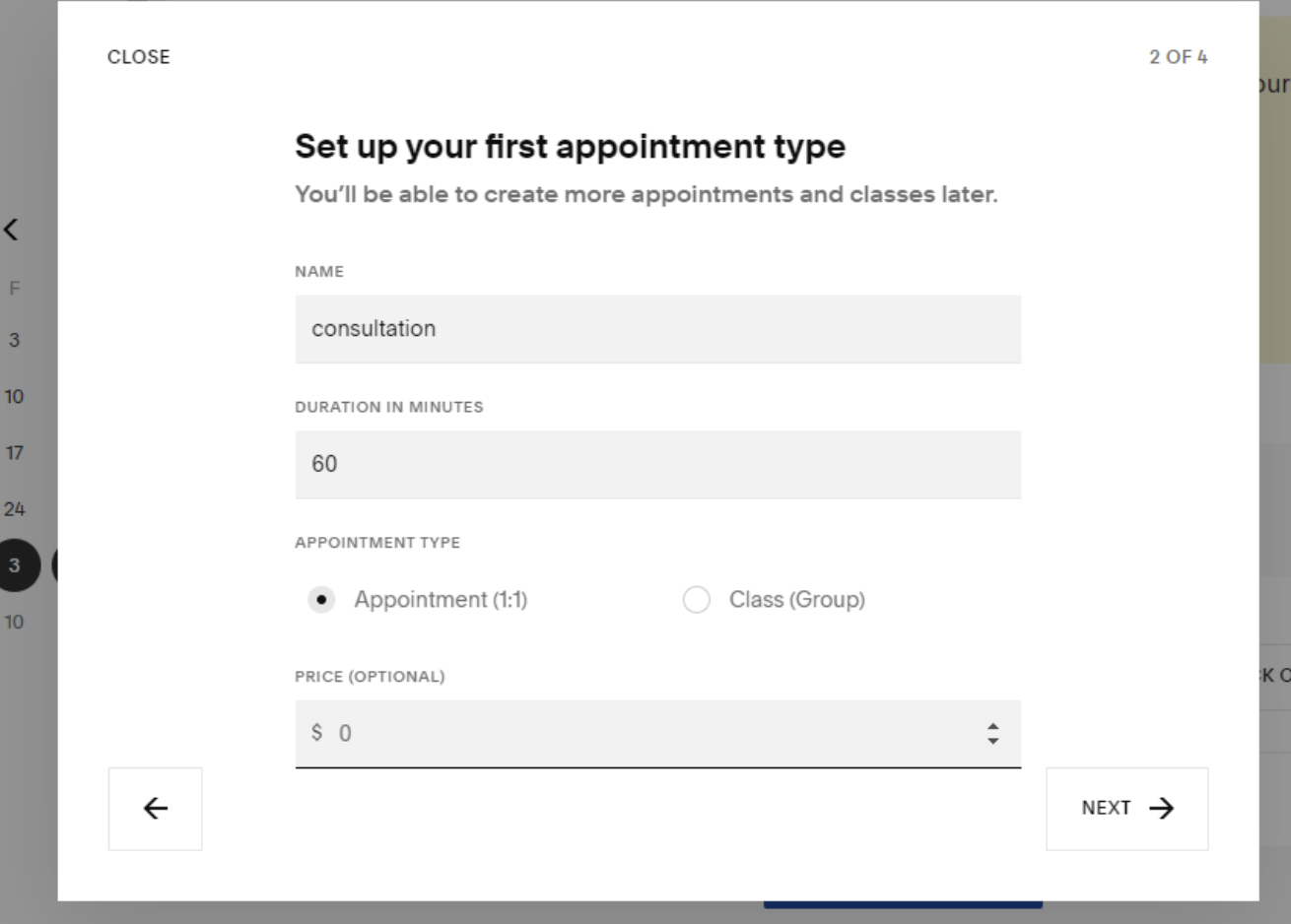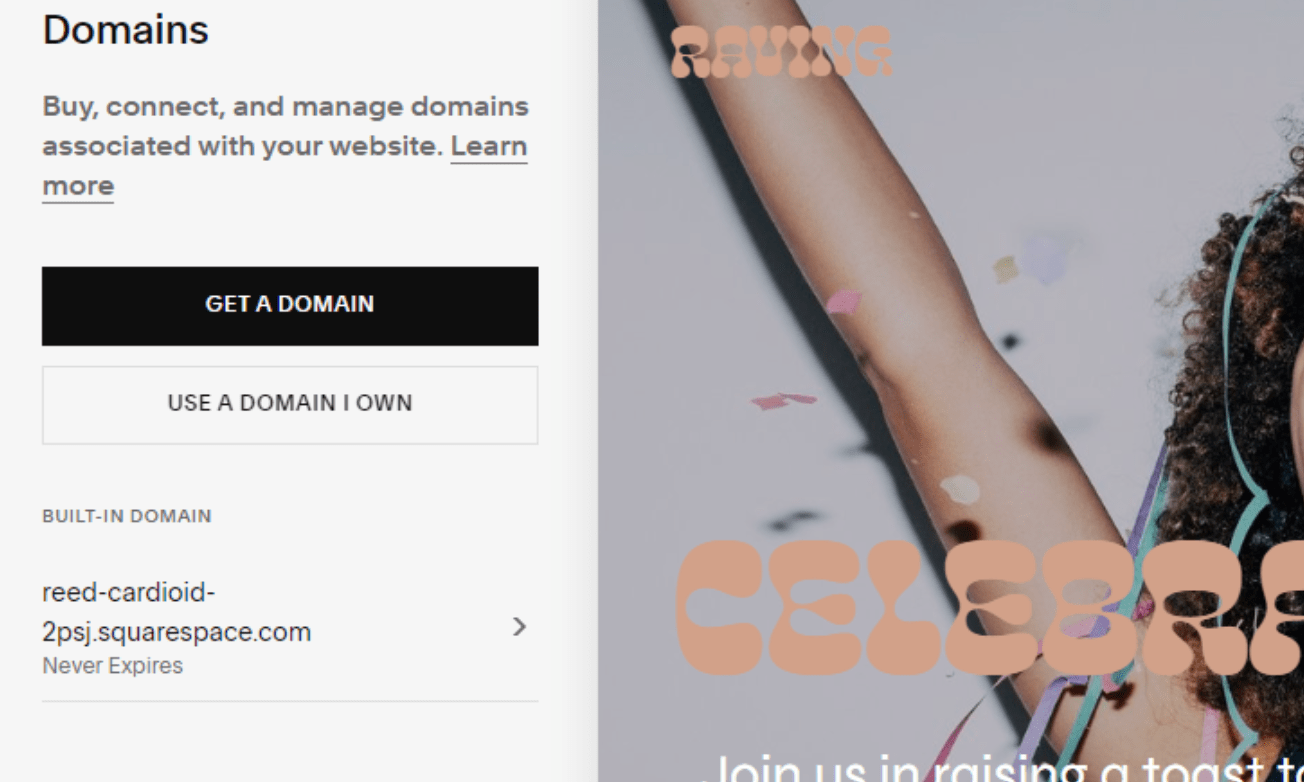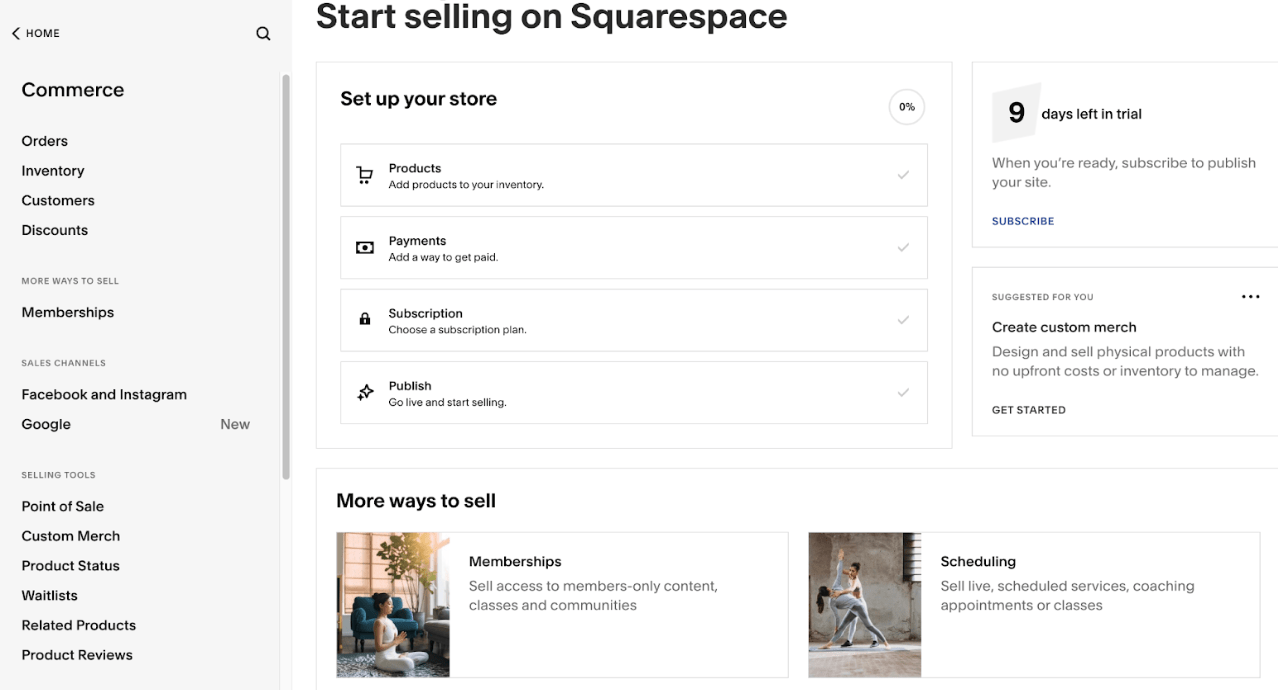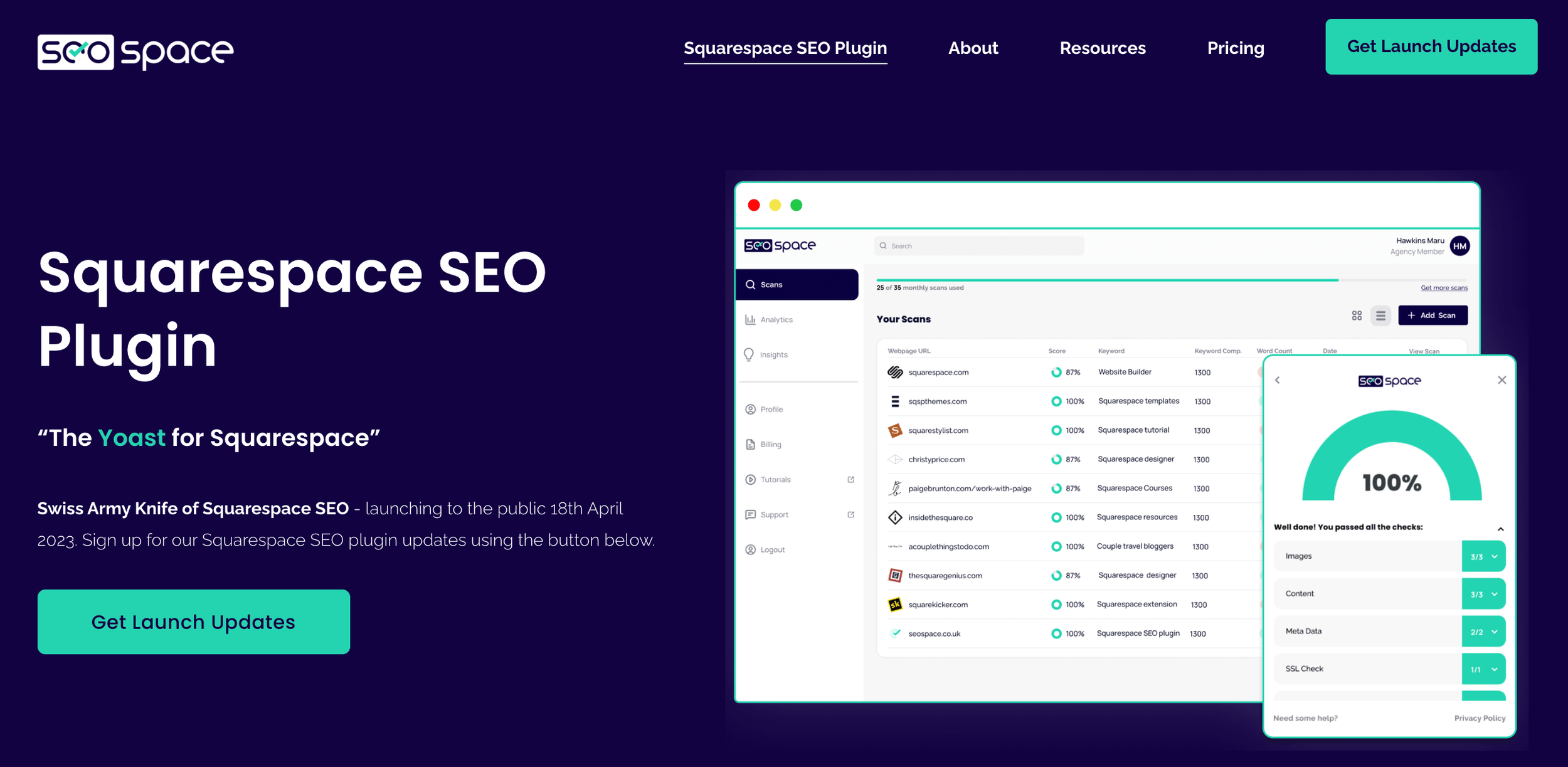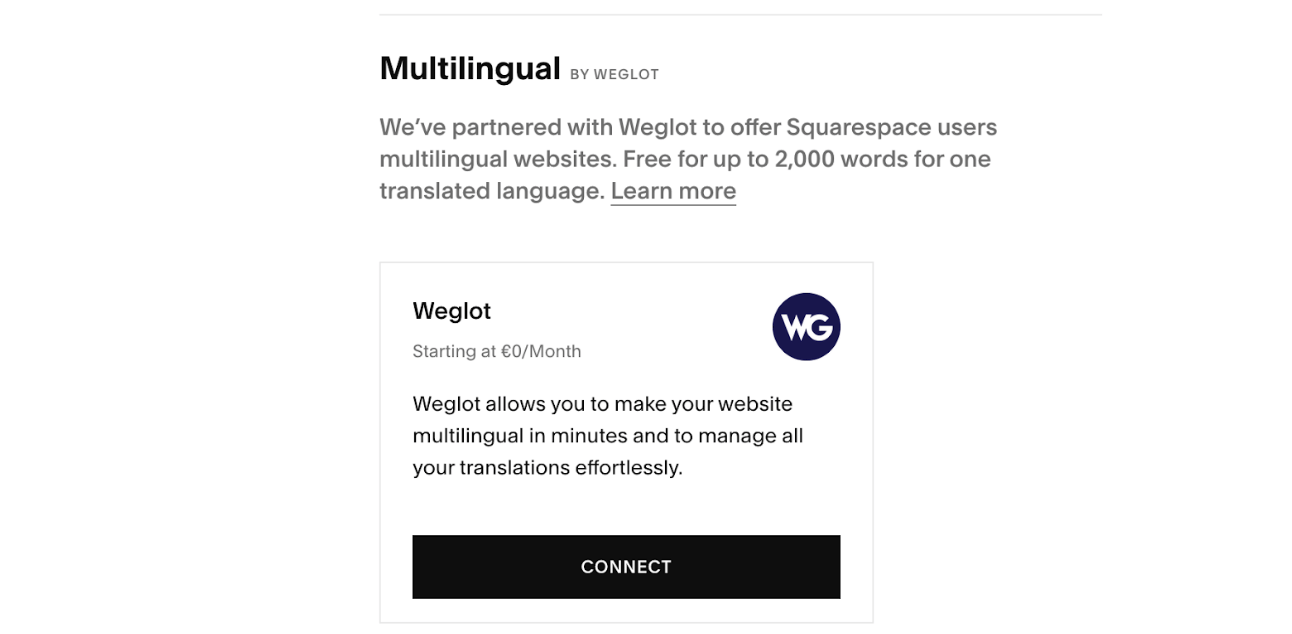16 Pros and Cons of Squarespace in 2025 (must-knows)
You finally decided to build your website but aren’t sure what to expect. While the road ahead may seem daunting, working with a CMS (content management system) platform like Squarespace could be your most practical option.
We’re taking you on a deep dive into the world of Squarespace and all it has to offer — both the good and bad sides. By the end of this comprehensive article, you’ll be equipped with all the knowledge you need to make a confident decision.
So, should you opt for Squarespace or some other website platform? Let’s find out!
As the leading Squarespace SEO agency, we know this topic through-and-through.
Squarespace Pros and Cons: An Overview
Let’s assume you’ve been running your business offline ever since its inception, but still struggle to hit the desired sales figures. You finally decide to create a website to showcase your various services online in a bid to reach out to a wider audience. In this case, what do you need to get started? Do you need to hire a website designer?
Well, not really. What if we told you there’s a platform that allows you to handle it yourself? And yes, it is the whole point of this article — we’re talking about the renowned CMS platform Squarespace.
Squarespace is a simple and convenient way to build a website that will help you promote your business and attract more customers to your goods/services. And the best part? You don’t have to be a tech wizard to use it.
Here’s a summary of the perks and downsides of Squarespace as a website platform:
| Squarespace Pros | Squarespace Cons |
|---|---|
| You can easily improve Squarespace SEO. | The use of templates may limit your design prowess. |
| You have access to a wide collection of themes and templates. | Less easy to customise and extend functionality (e.g. via plugins) |
| Seamless ease of design. | The costs can quickly add up. |
| Great platform for blogging. | The navigation may not support some complex website designs. |
| Support for e-commerce. | Somewhat limited storefront features—i.e., fewer plugins compared to other website platforms. |
| You have access to a mobile app for convenience. | Possible heavy dependence on Squarespace. |
| With support for up to a thousand pages, you’re not limited to how big your website can be. | |
| Rich collection of tools for content creation. | |
| Advanced security and privacy. | |
| Excellent customer support. |
An Overview of Squarespace Features
While we’ll explain these in more detail later on in this guide, here’s a rundown of those features Squarespace offers:
Free SSL certificates
Drag-and-drop design tools
Scheduling and calendar features
E-commerce functionality
Mobile-responsive design
Integrations
Analytics and tracking
SEO tools
Hosting and security
Multilingual support
Easy to add Squarespace animations
The following sections will delve deeper into these points, providing tips and tricks to improve your Squarespace site.
What Are the Pros of Using Squarespace?
You might ponder, “Is Squarespace the right platform for me?” This section will uncover the various Squarespace perks and why it might be the perfect platform for you and your business.
Squarespace keeps getting better with SEO.
While Squarespace has been criticized for not being the best platform for SEO, we at SEOSpace have been working to address these concerns. Our brainchild, the SEO plugin for Squarespace, offers Squarespace users access to a range of powerful tools to optimize their search engine rankings. While there are several Squarespace extensions, none really addresses pertinent SEO concerns like ours.
Additionally, we have many Squarespace SEO tips to help you get the best out of your site. These hacks can help you improve your site’s overall visibility and ranking in search engines, making it easier for people to find your site when searching for products or services like the ones you offer.
Note: For more info on whether Squarespace is good or bad for SEO, check out this in-depth Squarespace review video.
Offers extensive template or theme options.
Squarespace offers a wide variety of templates, providing users with many design options. The templates available on Squarespace may be a small selection, yet, they’re a sizable collection of beautiful and professional designs. With so many templates to choose from, it’s easy to find one that fits your brand and website’s unique look and feel.
These templates are designed to be user-friendly and customizable, allowing you to personalize your website to meet your specific needs and aesthetic preferences. Whether you’re starting a new business, launching a blog, or showcasing your portfolio, Squarespace has a template that will help you achieve the professional and polished online presence you’re looking for.
On top of this, there are plenty of Squarespace designers out there who have created there own templates which you can purchase to quickly get started.
A straightforward design process.
Squarespace simplifies creating a website by handling all the coding for you. This means you can create a visually appealing website without any prior knowledge or experience with coding languages.
The platform provides users with a choice of templates and the option to start with a blank canvas. The wide range of design options available on Squarespace means you can create a website representing your brand and style.
In addition to providing pre-designed templates, Squarespace makes website design accessible and enjoyable through its drag-and-drop interface. With this feature, you can easily place elements on your web page, adjust their size, and customize their settings.
This user-friendly interface allows for a creative and intuitive website design experience, making it easy for anyone to create a beautiful website with amazing custom fonts, without needing to add custom code.
Great for blogging.
Are you a blogger? In that case, Squarespace is the platform you’ve been looking for.
This platform is specifically designed with bloggers in mind, providing you with all the tools you need to launch and manage a successful blog. Say goodbye to the hassle of coding and hello to a customizable blog homepage and post pages that are sure to make your content stand out.
And that’s not all! Squarespace makes it a breeze to share your posts on social media and even sell products and services directly from your blog.
No need to switch back and forth between platforms or deal with complicated coding. With Squarespace, you’ll have everything you need in one convenient place.
So, if you’re looking for a user-friendly, stylish, and professional platform, look no further than Squarespace! When you sign up, you can start creating a blog that represents your brand and captures your unique voice in no time.
Don’t believe us? Check out the below Squarespace blog, which we’ve scaled.
Depending upon your Squarespace version, the blogging features might be different, so ensure you follow best practices to get on page 1 of Google.
Supports e-commerce.
One of the great things about Squarespace is that it offers e-commerce support. For one thing, the platform’s inbuilt store and payment gateway allow you to easily create and manage your online store, accept payments, and ship orders.
The platform also provides tools to help you market and promote your store, such as inbuilt SEO tools, promotional discounts, email campaigns, and integration with popular social media networks like Instagram, Pinterest, and Facebook.
Moreover, Squarespace integrates with numerous third-party payment processors like Stripe and Paypal to further extend the platform’s e-commerce capabilities. And here’s the icing on the cake: their support team is on hand 24/7 to help you if you have any issues or questions while setting up or managing your store.
Offers a mobile app for your convenience.
The Squarespace mobile app is yet another advantage of using Squarespace to create and manage your website. With the app, you can easily access and update your website from anywhere, at any time, right from your mobile device. This allows for greater flexibility and convenience, especially if you’re always on the go and away from your PC.
Namely, you can edit pages, upload images, manage blog posts, and monitor your site’s traffic through the app. You can also check your website analytics and view visitor information, enabling you to make informed decisions about your content and marketing strategy.
Supports up to 1,000 pages.
If you’re looking for a website builder that allows you to create a fully-loaded website with all the bells and whistles, look no further than Squarespace. It’s the perfect choice for businesses of any size, supporting up to an impressive 1,000 pages.
This is incredibly useful if you want to include many features on your website or have multiple pages related to a topic. Think the pillar pages and content clusters you can achieve!
So, if you ever decide to add more features, expand your product offerings, or add more content, you needn’t worry about running out of space!
Provides several tools for creating content.
Squarespace offers a wide range of content creation features that make it easy to create and publish high-quality content on your website. From blog posts to portfolios, Squarespace provides you with the tools you need to bring your content to life.
One of the standout features of Squarespace is its advanced design options, which allow you to format your text, add images and videos, and create eye-catching graphics. With its drag-and-drop interface, designing pages and posts has never been more accessible. You can easily add and rearrange elements to create a visually appealing layout that engages your audience.
In addition to its design capabilities, Squarespace provides various customization options, including font choices, color palettes, and pre-made templates. With these options, you can create a unique look and feel for your content that reflects your brand and style.
Superior security and privacy.
Squarespace prioritizes the security and privacy of its users and their website data, exemplified by the platform’s superior security features.
Some of the critical security features of Squarespace include the following:
SSL encryption: Squarespace provides SSL encryption to secure the connection between a website visitor’s browser and server. This helps protect sensitive information, such as passwords and credit card numbers, from being intercepted by third parties.
Regular security updates: Periodic updates help address potential security vulnerabilities and keep Squarespace websites secure. The company also encourages users to monitor the platform for potential security threats and report them for appropriation.
Data backup and recovery: Squarespace automatically backs up website data every hour, ensuring it’s safe and secure in the event of a disaster, such as a hack. The platform also provides an easy-to-use recovery system to restore your website quickly.
Advanced security settings: Extra security settings, such as IP blocking and two-factor authentication, help enhance your website’s security on Squarespace.
Compliance with industry standards: Squarespace complies with industry standards, such as PCI and GDPR, to ensure the platform and its users adhere to the latest security and privacy regulations.
From the above features, it’s clear that Squarespace provides a secure and reliable platform that helps to protect users’ websites and data. Whether you’re a blogger, a small business owner, or a creative professional, Squarespace’s security features offer you peace of mind, allowing you to focus on creating and sharing your content confidently.
Great Customer Support.
Squarespace’s customer support is one of the perks that make the platform super attractive. Namely, users have access to live chat and email support coupled with an extensive knowledge base that comprehensively answers virtually all your questions. However, there’s no phone support, and for valid reasons.
While the live chat is available from Monday to Friday between 4 am and 8 pm ET, email, Twitter, and Facebook Messenger support are available 24/7. That way, you never have to worry about not getting help when you need it the most.
They also have a community forum where users can ask and answer questions. This is great if you need help but don’t want to wait for a response from customer service. The forum is full of helpful people giving advice and tips on using the platform, so it’s worth checking out if you get stuck. For what it’s worth, we also constantly provide valuable responses to questions on SEO on the Squarespace community forum.
Overall, Squarespace’s customer support is top-notch — they tend to be responsive and offer helpful solutions. So, if you ever need assistance as a Squarespace user, rest assured, knowing you’re always in good hands!
What Are the Disadvantages of Squarespace?
You’ve decided to start a blog or build a website. You’ve heard good things about Squarespace and are ready to take the plunge. However, before you do, there are some drawbacks you should know.
In this section, we’ll look at those downsides to using Squarespace. We’ll discuss everything from the cost to the ease of use and everything in between.
In short, the disadvantages of Squarespace are:
Templates can hold you back
Limited third-party tools and integrations
The costs can add up
Might be too simple for your needs
Its storefront can be limited
You can over-rely on it (risky)
There you have it, let’s get into the disadvantages of Squarespace:
Templates may limit your website’s design potential.
Think you’re limited to the templates Squarespace offers? Well, not entirely. While their selection is vast, you’re more than welcome to use custom Squarespace templates or even design your own from scratch. However, doing so can require some coding and design knowledge that not everyone possesses.
So, if you’re not feeling too creative or aren’t confident in your coding abilities, you may experience some restrictions in design options.
We’ve heard some people say “it’s hard to make Squarespace websites, not look like a Squarespace website” - therefore, you may need a web designer to help you reach the next level.
Third-party tools and integrations may be limited.
One thing that makes Squarespace a big draw is that it’s a one-stop shop for your website needs. You can design your website, add content, and launch it without leaving the platform.
However, this convenience comes at a cost: Squarespace’s third-party integrations and tools are limited compared to other website builders. For example, you can’t use other analytic tools to track your website traffic except for the inbuilt options and the Google Analytics feature. However, our SEO plugin for Squarespace brings in some new developments in this regard, offering a dynamic SEO checklist, expert SEO insights and (soon to come) monitoring, analytics, and reporting features.
Furthermore, while there is an extension marketplace (below), you’re unlikely to find exactly what you’re looking for there.
These restrictions might not be a big deal for small businesses or bloggers who are just starting, but they can be limiting for businesses that need more sophisticated website features.
The costs of Squarespace can add up quickly.
It’s essential to consider the costs of Squarespace before you sign up. The basic plan is just $16 per month, but if you desire an advanced website or want to add e-commerce capabilities, the price goes up.
Here’s a quick overview of the various Squarespace pricing and plans:
Basic: $16 monthly.
Business: $23 monthly.
Commerce (Basic): $27 monthly.
Commerce (Advanced): $49 monthly.
Although, in comparison to other website builders like WordPress, this is a small cost since the latter relies heavily on plugins to function correctly. And as you know, a good quality plugin can be expensive.
Note: See our in-depth comparison guide on Squarespace vs. WordPress for more information. We’d also talk more about how Squarespace compares with other CMS alternatives in the latter part of this article.
CMS navigation may be too simplified for more complex sites.
Squarespace’s content management system is designed for organizing page and post content, but what it lacks are the complex menu options that come with some other CMS platforms.
With Squarespace, there’s some difficulty associated with creating multilevel menu hierarchies or customizing URLs. This makes it challenging to create organized navigation structures and can restrict how you organize your website’s content.
Additionally, some web developers might find Squarespace’s lack of customization options limiting when trying to build more advanced features or sites with specific requirements. Hence, if you’re looking for a robust platform that allows for a higher degree of customization, exploring an alternative option such as WordPress may be worth considering.
Squarespace’s storefront feature is somewhat limited.
With Squarespace, your storefront is limited to its selection of templates and features. Sure, you can customize the look and feel of your store, but the functionality and features are limited. Plus, it’s not exactly easy to switch from one template to another; it’ll require you to rebuild some of your pages and work with the code.
You may rely on Squarespace for lots of features.
Once you choose Squarespace, you’ll have to depend on the platform for all your website needs. While this might seem like a good thing at first, what it means is that you’re not in complete control of your site.
The biggest downside is that Squarespace can make changes to its platform without you knowing about it, potentially affecting your website’s performance. Squarespace also tends to place costs on functions that were once free and accessible, which could also mean extra costs over time. For example, you only get access to one free domain registration in your first year of annual subscription billing, after which you pay between $20 and $70 yearly.
Another thing that might be off-putting is the lack of customization options available. You won’t be able to make any significant changes on the backend or create something completely custom other than the available templates; you’ll just have to take what they offer and make do with it. We spoke a bit about this when talking about navigation on the CMS.
Note: These drawbacks may not be relevant or significant for all users, and the overall experience with Squarespace will depend on individual needs and preferences.
At this point, you’re familiar with the good and bad sides of Squarespace and can now decide whether to opt for it or not. If you deem Squarespace a great fit for your needs, then keep reading as we explain how to make it work for your business in the next section.
How Squarespace Works: Breaking It Down
Squarespace is a website builder and hosting platform that allows you to create, design and manage your websites without needing technical or coding skills.
The Squarespace website builder provides a user-friendly drag-and-drop interface, customizable templates, and a range of features, including e-commerce, social media integrations, and advanced analytics. You can create and publish your website via simple steps like choosing a template, adding your content (such as text, images, and videos), and customizing the design using the platform’s design tools.
One good side to using this CMS platform is that it provides hosting and security for the website and handles software updates and backups.
That said, let’s walk you through some key processes on Squarespace. We’re going to use an online store as an example here, but you can apply the principles to any website.
1. Setting up your online store with Squarespace.
Now that you know how Squarespace works, let’s help you navigate the process of setting up your online store.
First, create a new site by clicking on the “Get Started” button on the top left-hand corner of your Dashboard. You’ll be prompted to select what your site is all about and select the best matches. We’d be working with an e-commerce store in this guide.
Next, you’ll see a prompt requiring you to choose a template. Squarespace has many templates to choose from, so you can find one that fits your business. Once you’ve selected your template, click “Start With <TEMPLATE NAME>”.
At this point, you’ll be asked to enter basic information about your business. This includes your business name, website address, and logo. You can also add a tagline.
Once you’ve filled out all the information, it’s time to add your products! You can add products manually or import them from an existing online store.
Squarespace makes it easy to add photos, descriptions, and prices for each product. You can even add variations like colors and sizes.
When you’re finished adding products, it’s time to set up your payment and shipping settings. Squarespace allows you to select from various payment processors, so you’re sure to find one that works for your business. You can also select from a variety of shipping rates and methods.
That’s it! You’ve now set up your very own online store with Squarespace.
Search engine optimization (SEO) with Squarespace.
Are you looking to maximize your search engine optimization (SEO) efforts on Squarespace?
While Squarespace provides specific features to help your website’s visibility, it may not offer in-depth data and recommendations for optimizing your content. And that’s where our Yoast for Squarespace comes in!
Designed specifically to address this issue, our plugin will help you to make the most of your content and get it in front of more eyes. Offering the best recommendations on customizing titles, descriptions, and meta tags, our tool ensures that your visitors have the information they need before they even click on your page.
So, why settle for just okay SEO results when you could have better? Consider getting a free website SEO audit today to get started.
Analyzing your website performance with the Squarespace analytics feature.
Squarespace makes it easy to keep track of your website performance. With the inbuilt insights feature, you can quickly see how your website performs and identify areas that need improvement. More specifically, you’ll be able to track page views, bounce rates, and engagement using intuitive graphs and visuals that are easy to understand.
Squarespace also allows you to set goals to measure success with specific metrics. For example, you can track the number of people who purchased a product from your site or the number of email subscribers you’ve acquired over time. You can even use Squarespace’s inbuilt analytics tool to segment visitors by country or device type for more detailed insights into how your website is being used.
All in all, Squarespace’s analytics tool is a great way to better understand your website’s performance and make data-driven decisions when developing or optimizing it.
What Features Does Squarespace Offer?
With Squarespace, you can enjoy the following features, but to make the best of them, we recommend you check out these Squarespace SEO tips.
Free SSL Certificates
Are you tired of worrying about the safety of sensitive information transmitted between your site and your visitors?
The good news is that you may not have much to worry about after all. Squarespace’s free SSL certificates have got you covered.
Say goodbye to the headache of encrypting data and hello to some peace of mind. Squarespace’s SSL (secure socket layer) certificates digitally secure the connection between your website and its visitors, keeping passwords and payment information under wraps.
And the best part? The certificates are automatically installed and updated, making it a breeze to maintain a secure website. In other words, no additional effort is required on your end.
A secure website benefits everyone. Visitors feel confident submitting personal information or making purchases. At the same time, website owners enjoy improved search engine rankings, increased visitor trust, and compliance with regulations like the Payment Card Industry Data Security Standard (PCI DSS).
Drag-and-Drop Design Tools
Ready to take your website design to the next level?
Look no further than Squarespace’s drag-and-drop design tools! And with the introduction of Squarespace’s newest drag-and-drop website editor, Fluid Engine, the design process is much more simple. This user-friendly interface makes it a breeze to design and customize your website without technical know-how.
Say goodbye to the headache of coding and hello to effortless creativity. With these tools, you can simply drag and drop elements like images, text, and buttons onto your site and place them wherever you want.
Squarespace also offers various customization options, such as changing fonts, colors, and layouts. So, not only can you create a stunning website with ease, but you can also give it a personal touch that aligns with your brand identity.
And the best part? The drag-and-drop design tools are intuitive and provide a visual interface, making it easy to see exactly how your website will look as you design it. This eliminates the accompanying guesswork and needless frustration beginner-level coders face — with Squarespace anyone can confidently create a professional-looking website.
Pre-Designed Templates
Imagine being able to have your very own website up and running in no time! With Squarespace’s pre-designed templates, you can select the template that best fits your needs and start customizing it with just a few clicks. You can change the font, and colors, add your own images and text, and much more.
Squarespace offers a wide range of pre-designed templates that are visually stunning and optimized for different types of websites, such as portfolios, blogs, and online stores. These templates have been carefully crafted by expert designers and are designed to be easily customizable to match your brand and style.
Pre-designed templates are a fun and easy way to jumpstart your website design process on Squarespace. With these templates, you don’t have to be an expert designer to create a website that looks amazing.
The cherry on the cake is that all of the templates on Squarespace are mobile-responsive. This is crucial since most end users will likely access your website from their smartphones. On top of that, these templates will look great on other devices, whether it’s a desktop or tablet.
Scheduling and Calendar Features
Squarespace scheduling and calendar features are a fantastic way to streamline your schedule and keep track of all your appointments and events in one place! Whether you’re a busy professional, a small business owner, or just someone who wants to stay organized, these features can help.
Introduced in early 2020, the scheduling feature allows you to book appointments with your clients or customers quickly, and you can even customize the booking process to match your needs. You can set your availability, choose the length of appointments, and add custom questions to gather important information from your clients.
The calendar feature is a great way to keep track of all your events, appointments, and deadlines in one place. You can add events, invite attendees, and even sync your calendar with other platforms, such as Google Calendar.
The best part of it all is that these features are integrated with your Squarespace website, so you can easily share your calendar with your clients or customers.
Domain Management
Squarespace’s Domain Management feature makes managing your free custom domain name more straightforward. With this feature, you can easily purchase, transfer, and manage your domain, all from your Squarespace account.
Note: Squarespace allows you to register only one free domain, valid for one year, starting from the subscription date of your annual paid plan. You pay a yearly fee after this elapses.
Think of your domain name as the address of your website and the Domain Management feature as the tool that helps you handle all matters related to it. With this feature, you’ll have complete control over your domain and be able to customize it to match your brand and style. You can choose from a wide range of top-level domains, such as .com, .net, .org, and more, and purchase them right from your Squarespace account.
And if you already have a domain, you can quickly transfer it to Squarespace and manage it from one place. With that being done, you won’t have to worry about managing your domain from multiple places or dealing with the hassle of transferring it elsewhere.
E-Commerce Functionality
With Squarespace’s e-commerce functionality, you can create an aesthetic and functional online store to showcase your products, manage orders and payments, and track your sales.
Here are some of the critical features that the CMS platform offers when it comes to e-commerce:
Product management: You can easily add and manage products, including descriptions, images, pricing, and stock levels.
Customizable checkout: The checkout process is fully integrated into your Squarespace website, and you can customize it to match the look and feel of your brand.
Payment gateways: Squarespace supports various payment options, including PayPal, Stripe, and Square, enabling you to choose the best ones for you and your business.
Order management: You can manage orders, update order status, and send shipping confirmations directly from your Squarespace account.
Inventory tracking: Squarespace e-commerce functionality keeps track of your inventory levels, so you never have to worry about over-selling or running out of stock.
Reports and analytics: With Squarespace’s reporting and analytics tools, you can see how your store is performing, track sales and revenue, and get insights into customer behavior.
Customer management: You can easily manage your customers, including viewing their order history and sending targeted marketing campaigns to keep them engaged with your brand.
Shipping and taxes: Squarespace offers a range of shipping options so that you can choose the best one for your business. Moreover, it automatically calculates and charges sales tax based on your customers’ locations.
Here’s what the feature looks like on Squarespace when setting up.
Squarespace Commerce makes it easy to start selling products online without the hassle of setting up a separate e-commerce platform. Whether you’re starting a new business or looking to expand your existing online presence, Squarespace has got you covered!
Mobile-Responsive Design
Squarespace’s mobile-responsive design is a crucial feature that ensures your website looks great across several smartphones, which is where most of your customers would be accessing it from.
Here’s what you need to know about this feature:
Automatic optimization: Squarespace optimizes your website’s design for smaller screens, so you don’t have to worry about manually making changes for different devices.
Customizable mobile styles: You can customize the look and feel of your website on mobile devices, including adjusting font sizes, padding, and more, to create a unique mobile experience for your visitors.
Mobile-specific features: Squarespace offers mobile-specific features, like mobile-only navigation options, that allow you to provide a streamlined and easy-to-use experience for mobile users.
Image optimization: With the help of our SEO plugin for Squarespace, it’s easier to optimize images for mobile devices, ensuring that your website loads quickly and looks great on all screens.
Touch-friendly design: Squarespace’s mobile-responsive design is touch-friendly, making it easy for visitors to interact with your website on touch-screen devices like smartphones and tablets.
Extensions
Squarespace extensions are a powerful feature allowing you to connect your Squarespace website with other tools and services you use.
We already covered what the extension marketplace looks like, but below is what you can actually do within there:
Add new functionality: e.g., email marketing, social media, and more.
Streamline your workflows: This way, you can focus more on what you do best — content creation.
Increase efficiency: Integrations help you automate repetitive tasks, saving time and increasing efficiency.
Connect with your audience: Integrating social media and email marketing tools can help you connect with your audience and build stronger customer relationships.
Analytics and Tracking
Squarespace analytics and tracking are robust tools that allow you to understand your website’s performance and track important metrics like traffic, engagement, and more.
Here’s more on what you get with this feature:
Traffic insights: Squarespace analytics provides detailed insights into your website’s traffic, including information on where your visitors are coming from, what pages they’re visiting, and how long they’re staying on your site.
Engagement tracking: Squarespace tracking allows you to monitor important metrics like bounce rate, time on site, and page views, so you can understand how engaged your visitors are with your website.
Conversion tracking: With Squarespace analytics, you can track essential conversion metrics, like sales, sign-ups, and form submissions, to understand how well your website performs to achieve your goals.
E-commerce tracking: If you have an online store with Squarespace, you can track essential e-commerce metrics like sales, revenue, and more, so you can understand how well your store performs and make data-driven decisions.
Customizable reports: Squarespace analytics allows you to create custom reports to get a clear picture of the metrics that matter most to you.
Integration with Google Analytics: Squarespace utilizes Google Analytics, so you can take advantage of Google’s powerful analytics platform, giving you even more detailed tracking and insights.
SEO Tools
Squarespace inbuilt SEO tools allow you to optimize your website for search engines like Google to increase your website’s visibility and attract more visitors.
Here’s what you need to know:
SEO Plugins: You can access our Squarespace SEO plugin to help enhance the platform’s inbuilt SEO features. For example, you can easily edit your page titles and descriptions, set up redirects, and more.
Clean and optimized code: Squarespace’s platform is built with clean and optimized code, making it easier for search engines to crawl and index your website. However, the crawling and indexing process could take a while to achieve.
Mobile-responsive design: The platform’s mobile-responsive design ensures that your website looks great on all devices, improving your website’s search engine ranking.
Fast page load times: Squarespace is designed for fast page load times. However, this isn’t always the case. We suggest you follow what’s outlined in our Squarespace SEO checklist to improve your page speed if you’re unsatisfied with the default performance.
Hosting and Security
As discussed in the “pros” section of this guide, Squarespace hosting and security features ensure your website is fast, reliable, and secure.
Let’s provide even more detailed info about this feature below:
Fast and reliable hosting: Squarespace provides fast and reliable hosting for your website, so your visitors have a great experience, no matter where they’re in the world. This eliminated the need to opt for a separate website hosting service.
24/7 monitoring: The platform is monitored 24/7, so you can be confident that your website is always up and running.
Automatic backups: Squarespace automatically backs up your website, so you don’t have to worry about losing any critical data during a disaster, such as a hack.
Advanced security: Squarespace’s platform is designed with advanced security measures like free SSL certificates, so you can be confident that your website and visitors’ information are always safe.
Brought together, these features afford you the luxury of focusing on growing your business instead of worrying about website uptime and security.
Multilingual Support
With Squarespace’s multilingual support, you can create a website that supports multiple languages. This means you can reach/speak to a broader audience and connect with people worldwide when you use the Weglot extension on Squarespace.
Here’s more on what the Weglot feature affords you:
Multiple languages: Squarespace allows you to create a website in multiple languages to reach a wider audience and connect with people from all over the world.
User-friendly interface: The CMS platform provides a user-friendly interface that makes creating and managing your multilingual website easy.
Easy language switching: Squarespace makes it easy for users to switch to the correct language based on the visitor’s location, ensuring that your website is always accessible to your audience.
Customizable language options: You can also customize your language options to choose the most relevant languages for your audience.
SEO-friendly nature: Squarespace’s multilingual support is also SEO-friendly, meaning you can optimize your website for search, even in a foreign language.
***
Even despite these features, it’s understandable that you may still be unsatisfied with Squarespace as a website-building platform. In the next section, we go even further by comparing Squarespace with other great CMS platforms, enabling you to make a more informed choice.
Squarespace Alternatives: How Do They Compare Against Each Other?
As we’ve discussed extensively in this guide, Squarespace is one of the most preferred website builder options, and for valid reasons — it’s simple, it’s elegant, and it’s versatile. Despite these perks, other Squarespace alternatives may suit your needs better, especially when you consider the cons discussed above, like limited cost, limited third-party extensions, etc.
In this section, we’ll compare Squarespace to other great alternatives like Wix and WordPress to see how they weigh against one another based on set criteria.
Pricing options between Squarespace and alternatives.
When looking at Squarespace alternatives, it’s important to compare pricing options carefully. In fact, many of these alternatives offer comparable (and sometimes even lower) prices.
Squarespace Pricing
Outlined below are the different plans Squarespace offers:
Personal: $16/month
Business: $23/month
Basic Commerce: $27/month
Advanced Commerce: $49/month
The Squarespace platform is known for its design-focused platform, with sleek and professional-looking templates. The best part is that the platform allows you to enjoy a 14-day free trial before committing to a paid plan. This is a great means to avoid splurging on a platform that may not be the right fit for you in the long run.
Wix Pricing
Here’s how Wix prices its plans:
Free
Connect Domain: $4.50/month
Combo: $8.50/month
Unlimited: $12.50/month
VIP: $24.50/month
Like Squarespace, Wix offers a wider variety of templates and customization options, and its free plan is an excellent option for those just starting. However, certain tiered pricing plans have limitations, such as a lack of priority support and storage restrictions. Some plans also have limited bandwidths, which is one area in which Squarespace trumps Wix — all Squarespace plans have unlimited bandwidth.
WordPress Pricing
For WordPress.com, you have access to the following plans:
Free
Personal: $4/month
Premium: $8/month
Business: $25/month
eCommerce: $45/month
Note: For self-hosted WordPress (WordPress.org), users must pay for hosting.
WordPress.com offers a wide range of templates and customization options, but it’s limited compared to self-hosted WordPress (WordPress.org). The free plan has limited storage and customization options, while the paid plans offer more flexibility and support.
Self-hosted WordPress requires more technical knowledge and a separate hosting provider. Still, it offers more control over the website and is a popular choice for larger businesses and websites with high traffic.
Our Opinion
In conclusion, the pricing of Squarespace, Wix, and WordPress depends on the specific needs and goals of the website owner. Squarespace is a good choice for those looking for a professional, design-focused platform, while Wix is an excellent option for those starting with a limited budget. WordPress, on the other hand, is a more flexible option but requires more technical knowledge.
Features for SEO: Squarespace vs. alternatives.
All three platforms—Squarespace, Wix, and WordPress—offer SEO features to help improve a website’s visibility in search engine results. However, the extent of these features and their ease of use can vary significantly between platforms.
Squarespace SEO
Squarespace offers basic SEO features such as customizable page titles and descriptions and the ability to set up alt tags for images. It also integrates with Google Analytics, allowing for detailed tracking and analysis of website traffic. And while these features aren’t as comprehensive as WordPress SEO features, you can get more out of them with our SEO plugin for Squarespace.
One thing we even found when writing this article is that Squarespace image SEO isn’t that good - you can’t add SVGs, so your site’s size will gradually increase as you add more images, leading to a slower page speed.
Wix SEO
Wix also offers basic SEO features such as customizable page titles and descriptions and the ability to set up custom URLs. What’s more, the CMS platform has an inbuilt SEO Wiz tool to help optimize a website, but its advanced SEO features are limited compared to other platforms.
WordPress SEO
WordPress is known for its robust SEO features; there are many plugins you can use to enhance your website’s SEO. The CMS platform allows complete control over page titles, descriptions, and URLs and integrates well with Google Analytics and other tracking tools. Additionally, WordPress is highly customizable for people with excellent coding knowledge, allowing even further optimization of a website’s SEO.
Our Opinion
For those who place a high priority on SEO, WordPress may be the best choice due to its extensive SEO features and flexibility. However, this option is only great if you’re technically inclined and comfortable with parting away with money to have the best plugins.
While Squarespace SEO features may not be as comprehensive as WordPress’s, it’s widely known to deliver on this aspect and should do just fine without the extra cost or stress.
Ease of design: What you can do with a website editor.
When it comes to ease of design, Squarespace, Wix, and WordPress have distinct strengths and weaknesses, as we’ll observe below.
Squarespace Ease of Design
Squarespace is known for its user-friendly interface and intuitive drag-and-drop design tools, making it an excellent choice for those who want a professional-looking website with minimal technical knowledge. It offers a range of stylish, pre-designed templates that are easily customizable, and the platform’s design options are straightforward.
Wix Ease of Design
Wix also has a user-friendly interface and offers an extensive range of templates as well as drag-and-drop design tools. However, its design options may be more limited than those offered by Squarespace, and its customization options may not be as advanced as those offered by other platforms.
WordPress Ease of Design
While WordPress offers even a broader range of design options, they can be more complex to use and perfect, especially for those without technical knowledge. The CMS platform provides a range of themes to choose from and customization options through plugins and custom coding. However, this flexibility can make the design process more time-consuming and challenging, especially for those who aren’t tech-savvy.
Our Opinion
The ease of design will largely depend on the user’s technical experience and the specific design goals for the website. Squarespace and Wix are great options if you seek a simple design process. At the same time, WordPress is a better choice for those who want more control over the design and customization of their website, albeit with the necessary coding knowledge. Alternatively, you may consider Webflow if you’re keen on designing an incredible-looking website.
Wrapping Up on the Comparison
From our above comparison, we can say that Squarespace has moderate pricing, is good for SEO (with the help of the SEOSpace plugin), and is pretty easy to design. Wix offers similar SEO features and ease of design as Squarespace but is a more practical option if you’re on a budget. Finally, go for WordPress if you’re heavy on SEO and website customization and have the technical know-how.
Still, don’t forget to check out reviews from trusted sources, research customer experiences online, and test out a few website builders before opting for one.
Overall, we’ll go with Squarespace. Thanks to its ease of use, user-friendly design, wealth of customizable templates available, and SEO-friendly features, Squarespace seems to be an excellent option for many, us included.
Frequently Asked Questions
Why is Squarespace so difficult to use?
In our opinion, Squarespace is not difficult to use. However, opinions may differ based on individual experiences.
That said, some users may find Squarespace challenging to use due to its focus on design and aesthetics, which may require specific design skills or technical knowledge. Additionally, some features and customization options may require a deeper understanding of web design concepts, making it difficult for those without prior experience. In fact, there are also claims that it’s difficult to make a Squarespace website not look like one without an expert’s touch.
However, Squarespace provides extensive resources, such as tutorials, forums, and customer support, to help users learn how to use the platform and achieve their desired outcomes.
Despite these slight challenges, Squarespace is still one of the most accessible tools to work it, at least when you compare it with the most popular website platform, WordPress, which has a steep learning curve. So, we suggest you give it more time if you’re having trouble working with Squarespace.
What are the limits of Squarespace?
Squarespace is a versatile platform that gives you all the tools you need to create a website. However, there are some limits to what you can do.
For starters, Squarespace doesn’t allow you to upload your HTML, CSS, or JavaScript files. This can be a bit of a limitation if you want to customize your website beyond Squarespace’s basic templates and features.
On the bright side, Squarespace allows code injection, allowing you to add some custom code for site verification. However, this feature doesn’t allow you to customize the look or functions of your website with custom code.
Overall, we’d say Squarespace is an excellent platform for creating simple websites without needing any coding or design experience.
Is Squarespace free?
No, Squarespace isn’t free; there’s no free plan available.
However, if you plan to build a private website, Squarespace provides a 14-day free trial period, after which you’d need to commit to a premium plan.
Is Squarespace good for beginners?
Squarespace is an excellent platform for beginners, as it’s easy to use and has a variety of templates to choose from. Plus, the support team is always available to help with any questions.
Is Squarespace good for a small business?
The short answer is yes; Squarespace works great for small businesses.
Squarespace was explicitly made with the needs and goals of small businesses in mind, so you can rest assured that it offers the perfect platform to grow your business online and reach more customers.
Its simple yet powerful drag-and-drop interface means almost anyone can create a beautiful website without any coding experience. And if you prefer to work with a pre-made template, the platform offers an extensive library of stunning designs to find the perfect look for your business.
On top of that, Squarespace also provides robust e-commerce features enabling you to develop an online store from scratch. These include full inventory tracking, discounts, promotions tools, secure payment processing systems, and more — all designed to help your business succeed online and achieve your e-commerce goals.
Is Squarespace good for big businesses?
Squarespace is suitable for businesses of any size, from small to large, and here’s why:
The giant CMS platform provides many features and functionality, which is ideal for larger companies. These include customizable themes, integrated e-commerce options, powerful analytics, and more — all designed to help streamline business operations. That said, it might interest you to know that the popular US animation studio Pixar, uses Squarespace!
Another great aspect of Squarespace is its superior scalability feature. This means if your business grows, you can easily upgrade your plan without having to start again with a new website. There’s also 24/7 customer support, so you always have someone to turn to for any questions or issues.
However, Squarespace may not be the best option for businesses seeking even more customizability. Namely, other CMS platforms, such as WordPress, shine in this aspect.
Is Squarespace better than making your own website?
Squarespace is an excellent solution for anyone who wants to create a website but has little to no experience in coding or web design. It’s easy to use, intuitive and features customizable templates to create something unique and beautiful.
Its features include analytics, e-commerce capabilities, SEO tools, mobile optimization, and more. So, it’s not just about creating a website; you can add a blog section for content marketing and build an online store for additional revenue streams. All of these features translate into an all-in-one solution that gives you the power to create a stunning website and manage it efficiently.
What can you do with Squarespace?
With Squarespace, you can create and manage websites, design complex blogs, create e-commerce stores to start selling your products online, and even create online portfolios.
Moreover, you can also use Squarespace to create galleries, videos, calendars, and subscription forms. Plus, with its easy-to-use drag-and-drop tools, you can customize almost anything on your website to make it look how you want it to.
No matter what type of website you’re looking for—from a simple blog or portfolio website to a complex e-commerce store—Squarespace has the tools and features you need to get it done. It’s no wonder why so many people have chosen Squarespace as their go-to platform for building websites!
Is Squarespace bad for SEO?
Squarespace can be great for SEO, but only if used correctly.
In other words, you’ll need to put in the effort to optimize your pages and posts, including writing meta descriptions and using keywords wisely.
That said, Squarespace does provide features that make SEO easier. For example, you can use image tags and custom URLs to help your website increase search engine results. And don’t forget Squarespace’s inbuilt analytics, which allows you to track whether or not your SEO efforts are paying off.
So while it’s true that Squarespace won’t automatically make your website fly up the rankings on Google, it’s still possible to get good results with a few tweaks — as long as you’re willing to put in the effort. This Squarespace SEO checklist offers pointers on significant areas to consider when building your Squarespace website for SEO.
Is Squarespace unprofessional?
Squarespace is in no way unprofessional.
Rather, the CMS platform offers a great avenue to create a highly professional-looking website. With access to hundreds of beautiful website templates, you don’t have to worry about your website looking unprofessional. And with the drag-and-drop editor, you can customize your site in any way you want — whether it’s changing the color scheme, adding logos and images, integrating social media accounts, and more.
Plus, Squarespace offers plenty of features to help your business look more professional. For example, you can create an online store and sell products or services using the commerce platform. You also have access to “basic” SEO tools that will help your site appear in search engine results and marketing automation tools that will help you send targeted emails to customers and track campaign performance.
Can Squarespace handle high traffic?
With Squarespace, you don’t have to worry about your site crashing or slowing down when there’s high traffic or demand.
Squarespace sites are built for high performance, so no matter how many visitors come to your page, the giant CMS platform can handle it without breaking a sweat. The technology behind the website is optimized for speed and reliability, so pages won’t take forever to load, and the user experience will stay pleasant.
Also, Squarespace is a public company with a market cap of $3.18 billion as of February 28, 2023. This further boosts its credibility as being able to cater to large websites.
Plus, Squarespace offers around-the-clock monitoring with integrated caching and advanced traffic management tools. This help keeps your website running smoothly even when the traffic goes through the roof!
Is Squarespace worth it?
It depends on what you’re looking for. Squarespace offers many features that make it easier and faster to launch a website, but there’s a cost associated with that convenience.
On the plus side, Squarespace provides high-quality templates and tools to help you build your site without technical skills. It also integrates with tons of apps so that you can add extra features, like online booking or e-commerce support.
On the downside, it might be more expensive than a DIY solution. Still, we’d say it’s worth the investment if you don’t have the time or skills to build a website from scratch.
Overall, if you want an easy way to create an attractive website and don’t have time or energy for coding or other technical stuff, then Squarespace is probably the perfect fit.
Conclusion
We’ve been able to outline the various Squarespace pros and cons in this lengthy post. We’ve also explained how the platform works and thrown light on its numerous features. Other parts of this post examined how Squarespace compares against other website platforms like Wix and WordPress.
Having considered all of these, here’s our final verdict: while Squarespace does have a lot to offer in terms of design templates, e-commerce features, security, etc., we can’t overlook that it has a limitation in the area of SEO since it doesn’t offer a comprehensive tool in this regard. Thankfully, our Squarespace SEO plugin can make a substantial difference, so take a few seconds to get a free SEO audit for your website today to get started.
As always, feel free to get in touch if you have any questions, or join our free SEO community where you can ask questions and engage with other readers of SEOSpace.