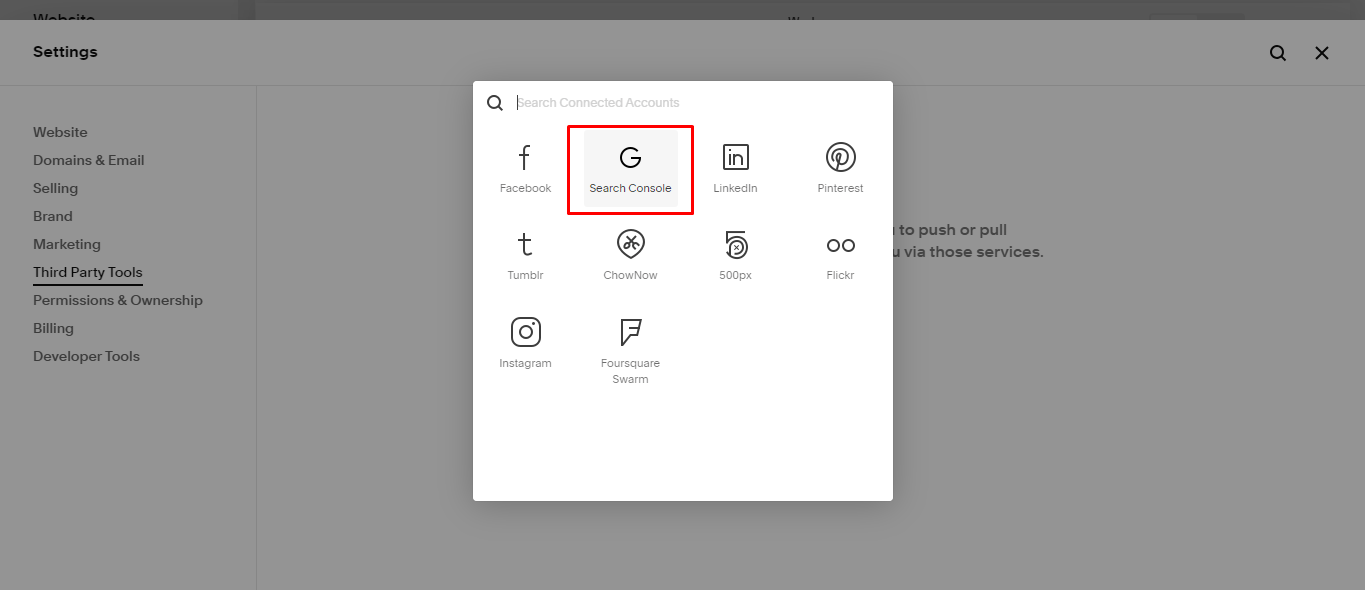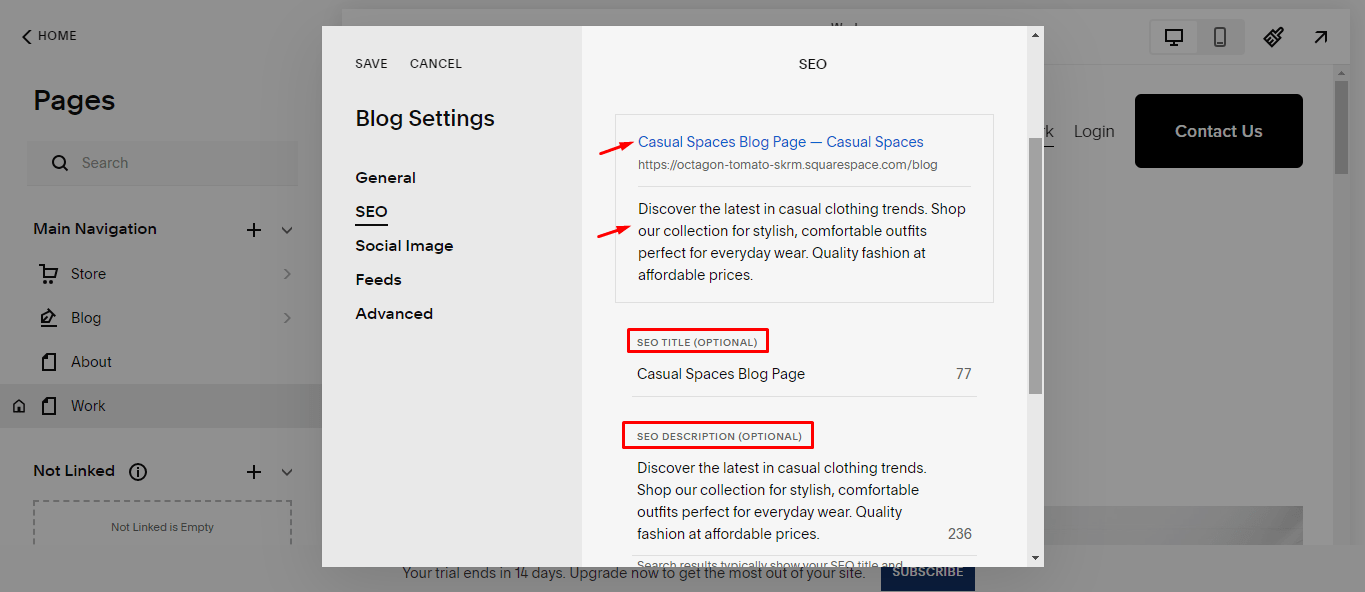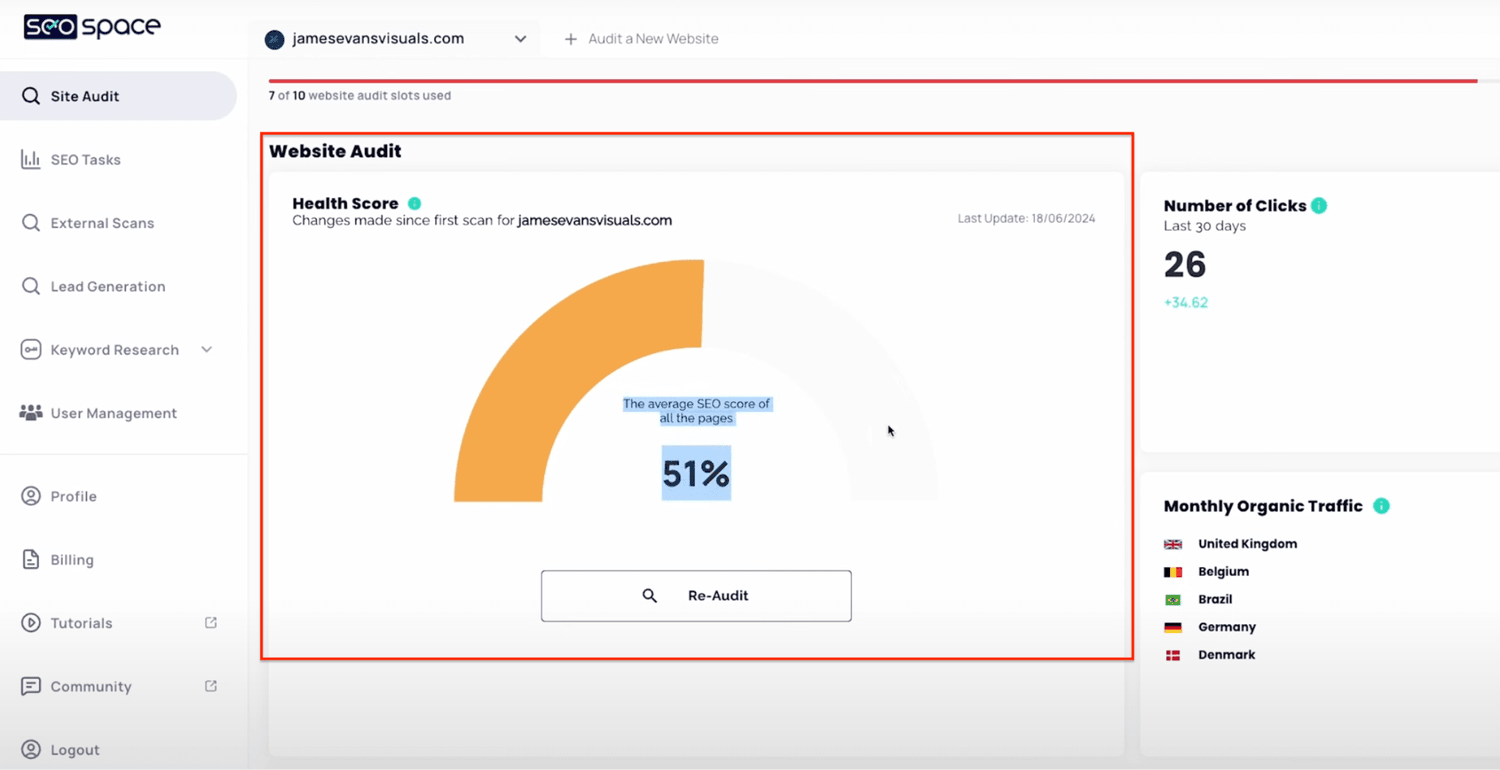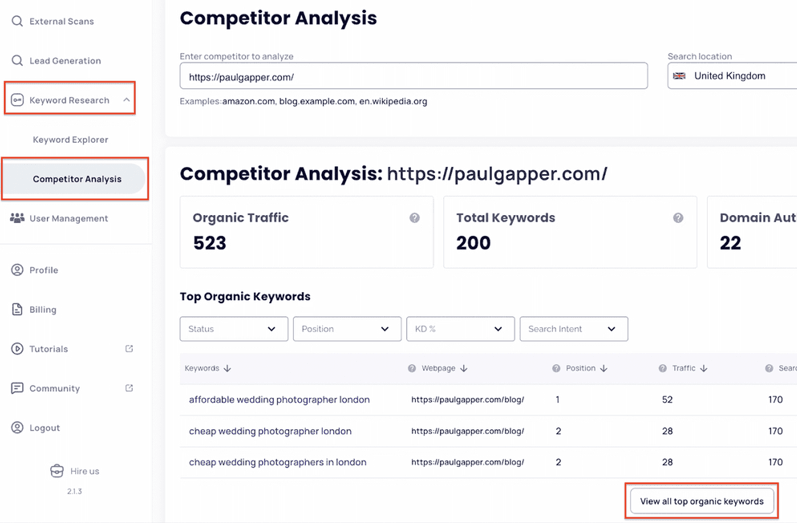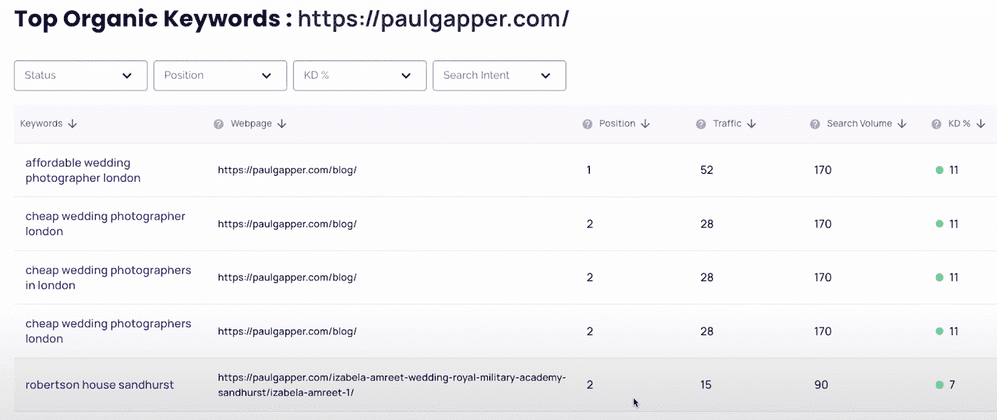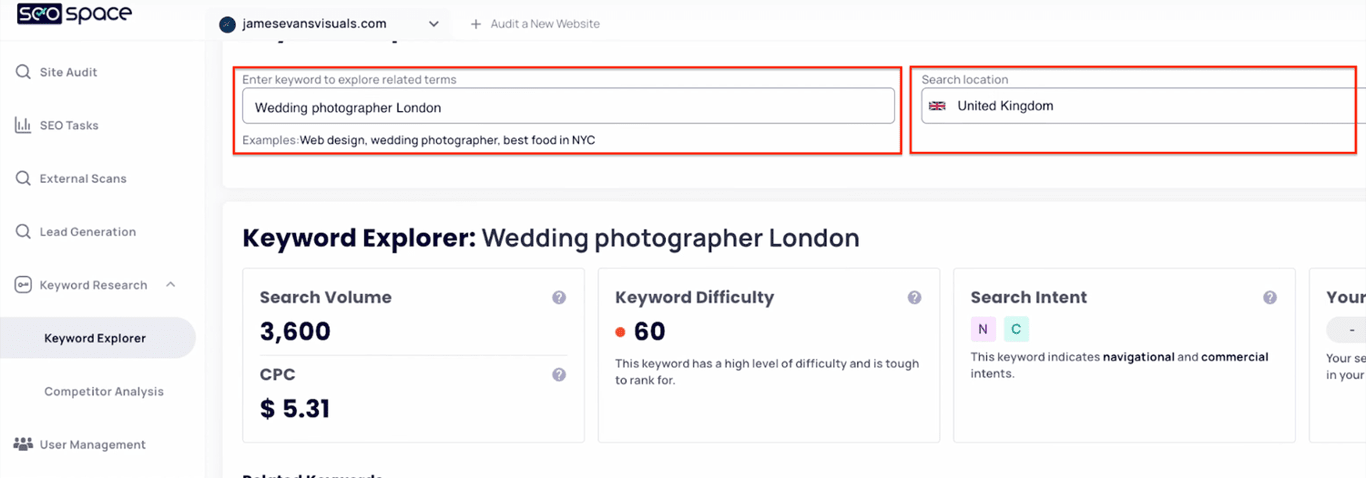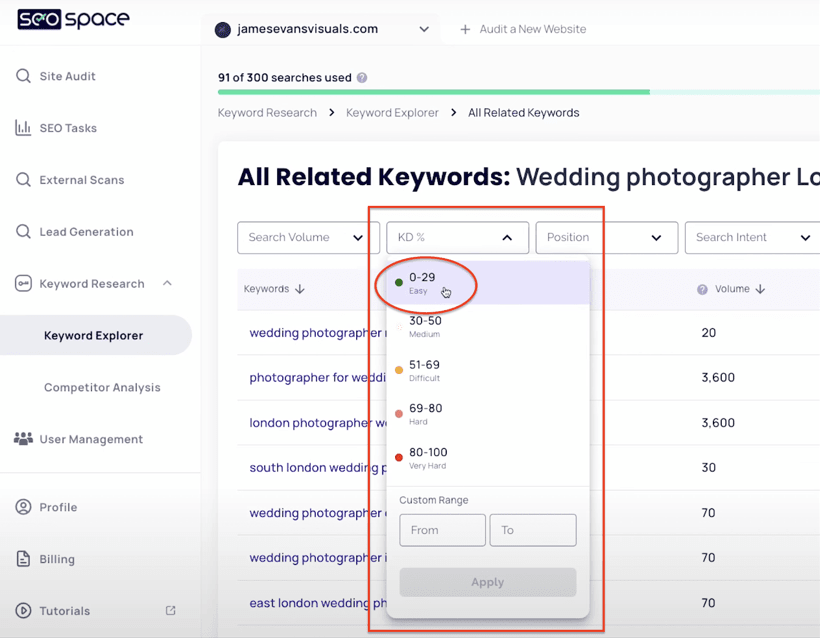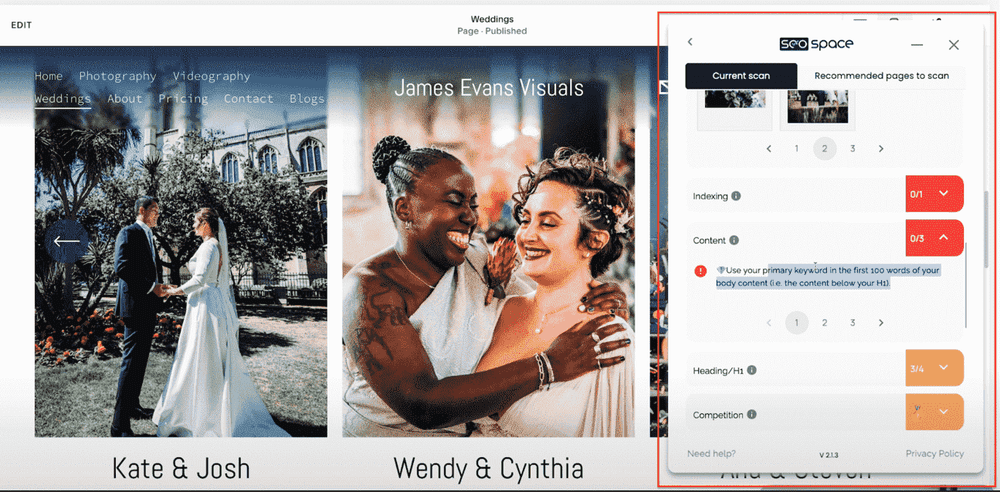Squarespace SEO Guide: Optimize Your Website in 2025
Imagine you put all your effort into making a beautiful Squarespace website, but it ends up hidden far down in Google search results where no one can see it. Frustrating, right? That’s why we’ve put together this beginner-friendly guide to help you master Squarespace SEO and ensure your website gets the visitors, leads, and sales it deserves.
We’ll cover the importance of SEO, how to improve the three essential areas of Squarespace SEO—Keywords, backlinks, and on-page/technical SEO—and a practical example of how to enhance your website using SEOSpace’s SEO Plugin. However, before optimizing, learn properly about what Squarespace is.
Well, for a step-by-step walkthrough, check out the below Squarespace SEO tutorial:
5 Key Squarespace SEO Takeaways
SEO is crucial for improving a website’s visibility on search engines like Google, which ensures that your products or services are seen by potential customers.
With 85% of Squarespace websites receiving zero organic traffic, implementing effective SEO can significantly boost your site's visibility and traffic.
Three essential areas for improving SEO on Squarespace are keyword optimization, backlinks, and technical SEO.
Key settings and strategies for optimizing Squarespace SEO include connecting to Google Search Console, editing SEO titles and descriptions, optimizing URL slugs and images, and utilizing Squarespace’s blogging features to publish engaging content regularly.
The SEOSpace plugin is a valuable tool for optimizing Squarespace websites. It helps with keyword research and competitor analysis and provides actionable recommendations to improve SEO, thereby making the optimization process easier and more effective.
Why SEO Is Important
Search Engine Optimization (SEO) is the process of improving a website to rank higher on search engines. Achieving a higher rank ensures your products or services are visible when people search for them on Google. With 84.9% of Squarespace websites getting zero organic traffic, you want your website to be among the top 15% that do.
So, what does Squarespace SEO entail?
To learn how to improve SEO on Squarespace for higher search result rankings, you need to understand these 3 key areas of SEO because they’re crucial for boosting your website's visibility and attracting more visitors:
Keyword Optimization
Backlinks
Technical SEO
1. Keyword Optimization
Keywords are the words and phrases that people type into search engines when looking for something. Finding the right keywords and optimizing them effectively means using those keywords in your content, meta tags, and URLs, which signals to Google what your website is about. However, building website with SEO best practices is very important.
In this case, proper keyword research and optimization help Google understand your offerings and match your site with relevant searches. Though often overlooked, this is the best way to inform Google about what you offer.
2. Backlinks (or Off-Page SEO)
Backlinks are links from other websites to yours. They act as votes of confidence, telling Google your site is credible and valuable. The more high-quality backlinks you have, the higher your domain authority and the better your chances of ranking higher. In fact, studies have shown that the number 1 search result on Google has 3.8x more backlinks than positions 2 to 10.
Building backlinks can involve guest blogging, creating shareable content, or getting listed in industry directories. It’s like networking for your website — the more credible connections you have, the more Google trusts you.
3. Technical SEO
Despite its name, technical SEO isn’t overly complex. It involves tweaking your Squarespace SEO settings to follow best practices and ensuring your website loads quickly and is mobile-friendly. This can include optimizing your meta descriptions, submitting sitemaps to Google Search Console, and using memorable URLs. A faster, well-structured website not only improves user experience but also signals to Google that your site is of high quality.
Focusing on these three areas can significantly improve SEO on Squarespace. Now, let’s move on to how to set up SEO on Squarespace for success.
Key Settings and Strategies for Squarespace SEO
For effective SEO optimization for Squarespace, you must consider essential settings to ensure your site ranks higher in search results.
These include the following:
Connecting to Google Search Console
Editing SEO title and SEO description
Editing your URL slug
Optimizing images for SEO
Utilizing Squarespace’s built-in blogging features
Step 1: Connecting to Google Search Console
To speed up the process of your website being noticed by Google, you should consider connecting it to Google Search Console. This step is crucial because it tells Google that your site is ready to be indexed.
From your Squarespace dashboard, navigate to “Settings” >>> “Third Party Tools” >>> “Connected Accounts.” Press “Connect Account” and select “Search Console.”
If you can’t locate this step, Squarespace may have updated its dashboard. Use the search bar to locate this area by typing in “Third Party Tools.”. Once connected, submit your sitemap to GSC.
A sitemap is a file that lists all the pages on your website and helps Google understand the structure of your site. To submit your sitemap, go to the Google Search Console dashboard, click on “Sitemaps” under the “Index” section, and enter your sitemap URL (usually yourdomain/sitemap.xml).
Click “Submit,” and that’s it! Your site is now more likely to be reviewed by Google for ranking on SERPs.
Step 2: Editing SEO Title and SEO Description
SEO titles are the blue links that appear in search results, and the SEO description is the short text below the title that describes the page. These elements are your first chance to make an impression, so it’s essential to get them right. You can edit these from individual page settings in Squarespace under the “SEO” tab.
Consider the following tips when editing your website elements:
Ensure your title is about 50–60 characters long and includes your main keywords.
Your description should be around 150–160 characters and also feature your main keywords.
SEO/page titles and descriptions are also essential to Squarespace search engine optimization. They help Google understand what your page is about and encourage potential leads to click on your link.
Step 3: Editing Your URL Slug
The URL slug is the part of the URL that comes after your domain name and helps identify the specific page.
Including your main keywords in the URL slug can signal to Google what you want to rank for and make it clearer for users. For example, if you're targeting “best coffee shops,” a URL like “yourwebsite.com/best-coffee-shops” is effective. If you change the URL slug on an established page, it’s best practice to set up a 301 redirect.
A 301 redirect is a permanent redirect from one URL to another and helps preserve your SEO ranking by transferring the original page’s SEO value to the new URL. You can set this up in Squarespace by going to “Settings” >>> “Developer Tools” >>> “URL Mappings.”
You can type into the URL Mappings box to redirect a URL using this format:
/old-URL -> /new-URL 301
For more info, check out this video guide on setting up redirects on Squarespace.
Step 4: Optimizing Images for SEO
Images can make your website visually appealing but can also slow it down if not optimized properly. Ensure your images are around 250 kb. You can resize images by using a tool like imagecompressor.com.
Before uploading, optimize your images by giving them descriptive names separated by hyphens (e.g., artisan-bread.jpg), as Google can’t read spaces. Avoid generic names like “IMG1234.jpg.” Also, use image alt text to describe what the image is about, which helps Google understand the content of your images and improves accessibility.
Step 5: Utilizing Squarespace’s Built-In Blogging Features
Blogging on Squarespace is crucial for SEO. Regularly publishing engaging content can significantly improve your Google ranking.
Recent reports reveal the following:
“Consistently Publishing Engaging Content” accounts for 21% of Google’s ranking factors.
“Demonstrating Niche Expertise” contributes 13% to Google’s ranking factors.
“Using Keywords in Meta Title Tags” makes up 15% of Google’s ranking factors.
To add a blog page, go to the “Not Linked” section of Pages in Squarespace, select “Blog,” and choose any blog post format. However, if you run a service business, Acuity boosts conversions
Consistently add blog posts that address topics within your niche. Optimize your blog posts for SEO by answering questions that your potential customers might have, both before and after they’re ready to buy from you. This not only helps in ranking higher on Google but also positions you as an expert in your field, attracting more organic traffic.
By following these steps, you’re ready to start implementing key SEO strategies on your Squarespace website. In the next section, we’ll explain a strategy for keyword optimization on Squarespace.
Utilizing Keywords for SEO on Squarespace
Keywords are the terms and phrases your target audience type into Google when searching for products or services like yours. Without knowing these phrases, you won’t be able to set up your SEO correctly, and Google won’t know which keywords to target for your site. Hence, it’s important to conduct comprehensive keyword research using tools like the Squarespace SEO tool.
Here is how to improve SEO on Squarespace with SEOSpace in 4 steps:
Getting started with SEOSpace
Conducting competitor analysis
Analyzing competitor keywords
Applying your findings
Step 1: Getting Started With SEOSpace
To find the right keywords and gain insights into your competitors’ strategies, head over to SEOSpace and sign up for a 7-day trial of our Pro or Enterprise plan.
Once you connect your website, SEOSpace will audit it and provide you with an SEO score. This audit will highlight areas that need improvement and offer suggestions on how to optimize your content.
Step 2: Conducting Competitor Analysis
Next, navigate to the “Keywords Research” section and select “Competitor Analysis.” This feature allows you to see what keywords your competitors are ranking for.
Start by adding your top competitors’ websites and your location.
SEOSpace will then generate a summary of these websites, including crucial metrics like:
Page views
Domain authority
Backlinks
Keyword
Step 3: Analyzing Competitor Keywords
By clicking on “View all top organic keywords,” you’ll see detailed estimates of where your competitors are ranking on Google for specific terms.
This wealth of data can be useful in helping you develop a more effective SEO strategy. You’ll be able to identify high-performing keywords that you might not have considered and understand what it takes to outrank your competitors.
Step 4: Applying Your Findings
Armed with this information, you can start incorporating these keywords into your own website content, meta tags, and URLs. This strategic use of keywords will help Google understand what your site is about and improve your chances of ranking higher in search results.
By leveraging the power of SEOSpace’s keyword research and competitor analysis tools, you can stay ahead of the competition and attract more organic traffic to your Squarespace website. Below, we illustrate how to do SEO on Squarespace using our competitor research feature.
Practical Squarespace SEO Example
To illustrate how to find profitable keywords and select the right ones to improve SEO for Squarespace websites, let’s walk through a real-world example. In this example, we’ll be conducting keyword research as a wedding photographer in London targeting price-conscious customers.
Here’s how you can leverage SEOSpace to gain a competitive edge:
Using a keyword explorer
Analyzing keyword difficulty (KD)
Avoiding keyword cannibalization
Implementing keywords with SEOSpace
Step 1: Using Keyword Explorer
Head over to the keyword explorer on SEOSpace and type in “wedding photographer London.” Make sure to select the UK as your location. This will generate a list of related keywords that can help you dominate SEO for wedding photographers in your location.
Scroll down and press “View All Related Keywords” to see more detailed information.
Step 2: Analyzing Keyword Difficulty (KD)
Navigate to the “KD’ column, which stands for “Keyword Difficulty.” This metric indicates how challenging it is to rank for a particular term. You want to focus on keywords that are easier to rank for. Click on the filter option and select “Easy Keywords.”
Then, sort the list by search volume to prioritize relevant keywords that are also popular among users.
Note: We’re only using photography-focused keywords as an example here. Feel free to use a phrase that aligns better with your brand. Ideally, you’ll want to ask your customers specific questions about what they type when they’re looking for your service to know what to type into the search bar.
Step 3: Avoiding Keyword Cannibalization
Once you’ve selected your related keywords, it’s crucial to avoid keyword cannibalization, which occurs when multiple pages on your site compete for the same keyword. To prevent this, every page on your website should have unique focus keywords. Now, head over to the specific page you want to optimize.
Step 4: Implementing Keywords with SEOSpace
Press “EDIT” on the chosen page and open the SEOSpace plugin, which will appear on the right side of the page. Add the chosen keyword and scan the webpage. SEOSpace will provide detailed recommendations on what changes to make to rank higher for that keyword on Squarespace.
If you’re unsure about any step, simply click on the info icon to watch a corresponding tutorial. This will guide you through the process. After making the recommended changes, rescan the page to check for improvements.
By following these steps, you can effectively spy on your competitors and make data-driven decisions to outrank them in search results. These strategic tips for SEO and Squarespace website optimization ensure that your site attracts more organic traffic and reaches your target customers.
Get started now with a 7-day free trial on SEOSpace.
Frequently Asked Questions
Is Squarespace SEO any good?
Yes, Squarespace is good for SEO, offering features like auto-generated sitemaps, customizable meta tags, the ability to add external and internal links, and SSL certificates. And while SEO on Squarespace has improved significantly over the years, success still hinges on content quality and adhering to best practices.
Does Squarespace have built-in SEO?
Yes, Squarespace has built-in SEO tools. These include customizable meta tags, auto-generated sitemaps, and SSL certificates. While marketed as “built-in,” users still need to actively implement these features for optimal results. It’s also advisable to connect to Google Analytics to gain more insight into your performance. Check out this Squarespace SEO checklist for more info on how to improve the platform’s built-in SEO.
How to maximize SEO with Squarespace?
Here is how to maximize SEO with Squarespace:
Conduct keyword research
Publish high-quality content
Include keywords in headings and meta descriptions
Optimize SEO title tags
Optimize images
Keep URLs simple
Delete duplicate content
Activate SSL for security.
Does Squarespace rank on Google?
Yes, Squarespace websites can rank on Google. Like other site builders, Google ranks Squarespace sites based on user intent and content quality. Adhering to SEO best practices increases organic search traffic and ensures your Squarespace site appears in search engine results pages (SERPs). Check out these Squarespace SEO tips for best practices.
Conclusion
By implementing these Squarespace SEO suggestions, you can boost your SEO game and get your site ranking higher in search engines. The most important areas to focus on are keyword optimization, getting backlinks, and on-page/technical SEO.
Having expert guidance is highly recommended. The SEOSpace plugin not only helps you with the right keywords but also guides you through detailed steps to get the best results. Our custom recommendations make it easy to check off all the must-do SEO tasks, ensuring your website gets the visitors, leads, and sales it deserves.
Try SEOSpace for free now to supercharge your Squarespace SEO!